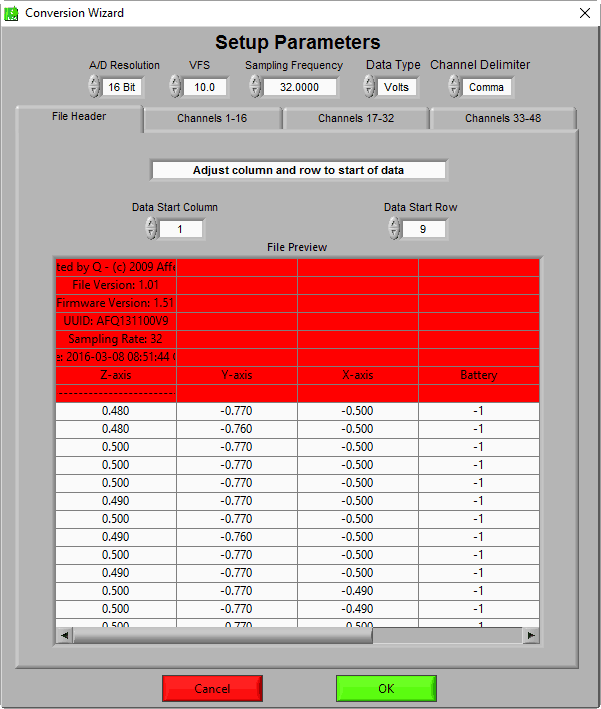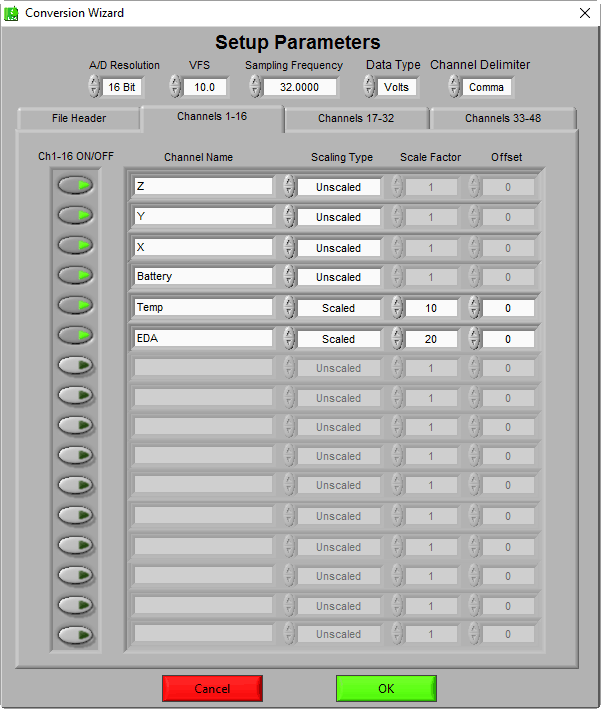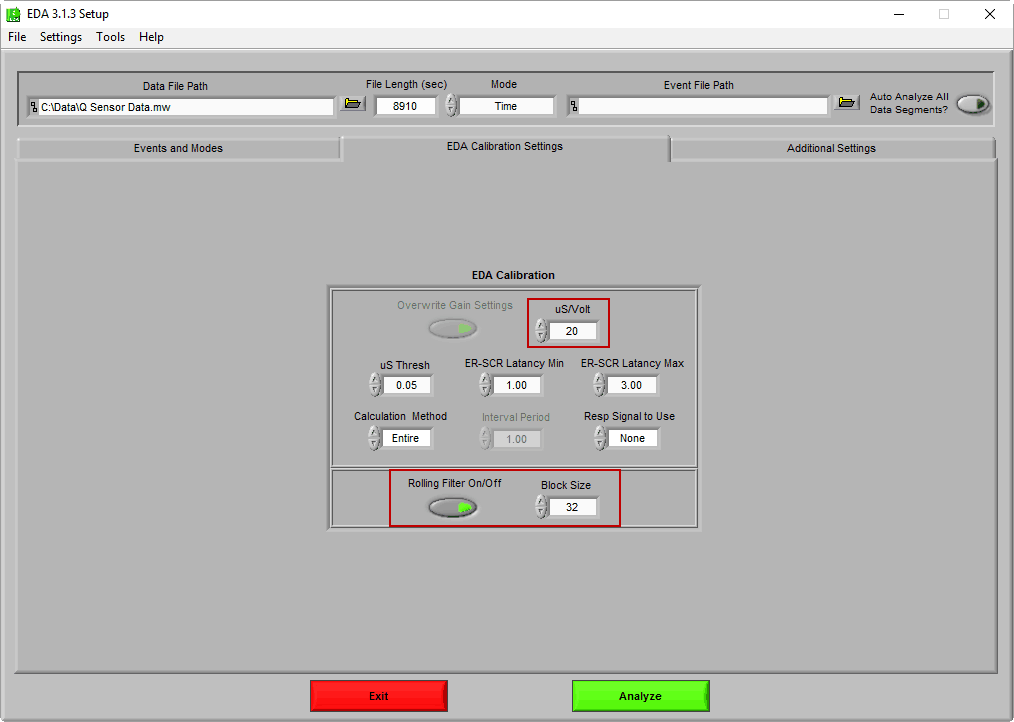This article contains directions for importing data from the Affectiva Q Sensor which collects 3-axis accelerometry, skin temperature, and skin conductance. The data from the Q Sensor is stored in a .csv file and can be converted to a MindWare (.mw) file using the ASCII-MW converter, a tool available in all MindWare analysis applications and BioLab.
First, launch the ASCII-MW converter and select the file containing the Q Sensor data.
From the file header, we can see that the data has been sampled at 32 Hz and that data is stored in units appropriate for each measure. Accelerometer data is stored in g, temperature is stored in degrees Celsius, and skin conductance is stored in microsiemens (uS). These channels will need to be scaled to values between -5 and 5 volts for storage in the MindWare file. Set up the ASCII-MW converter as follows:
File Header
Channels 1-16
Press OK to complete the conversion. You will need to re-apply the scaling in the analysis applications to view the data in proper units. For example, in the EDA analysis application, you will need to set the uS/volt setting to the scale factor of 20 used in the ASCII-MW converter. Also, since the sample rate is 32 Hz, be sure to set the Block Size on the Rolling Filter to an appropriate value (when applicable).