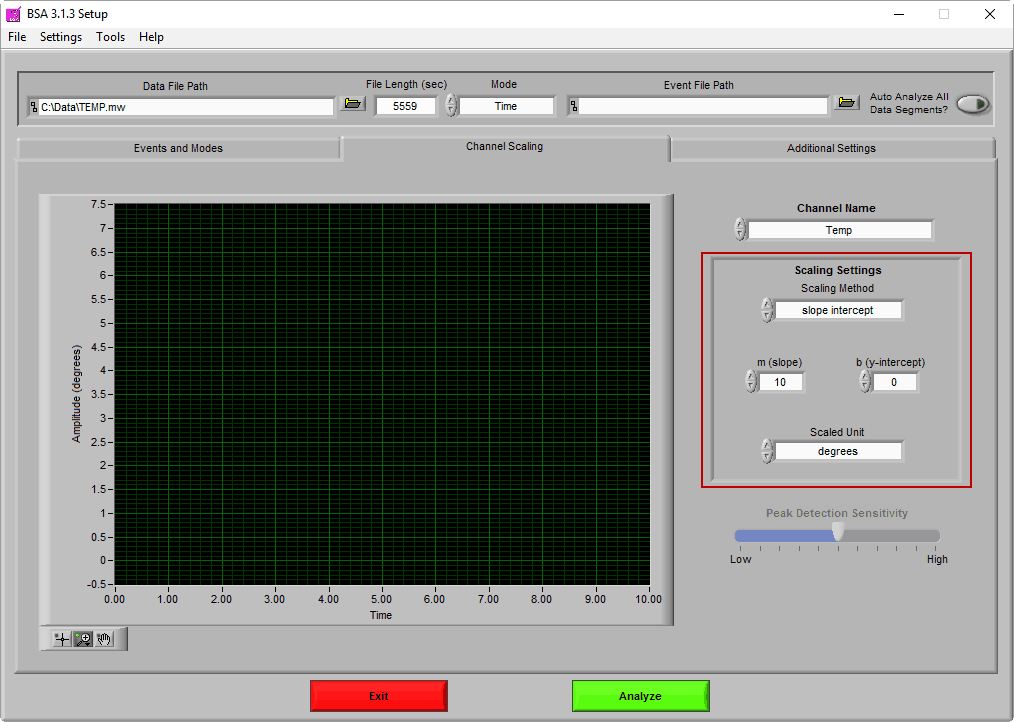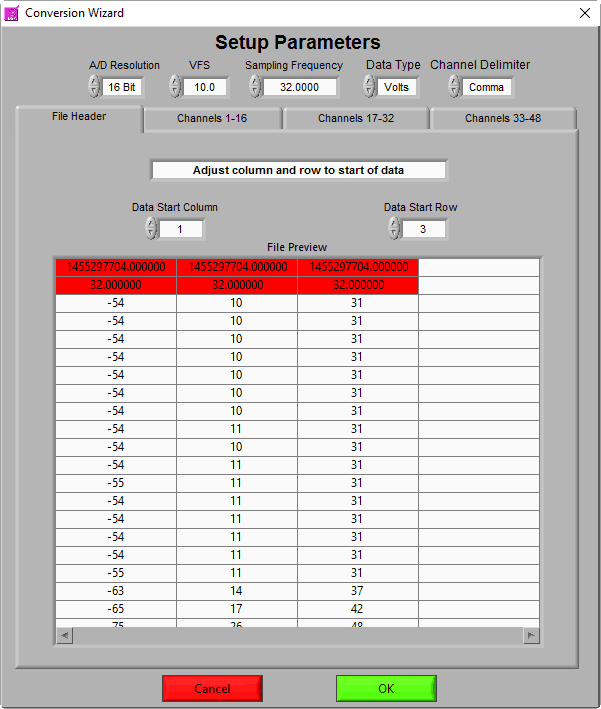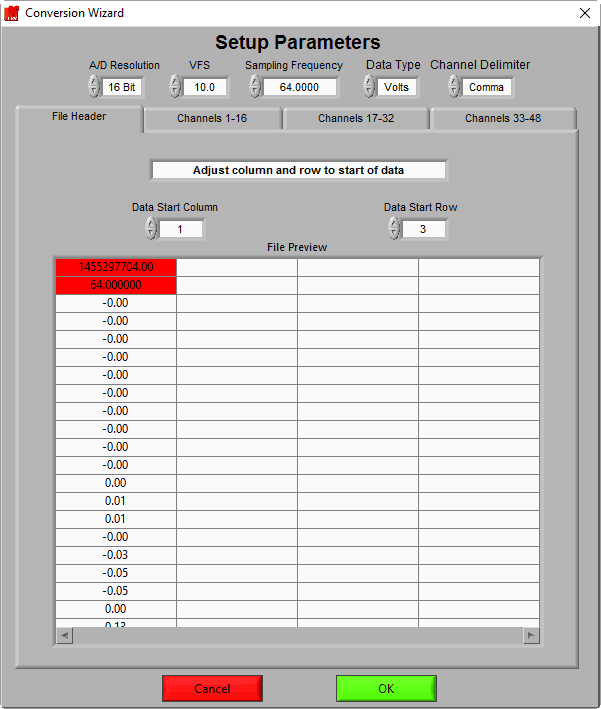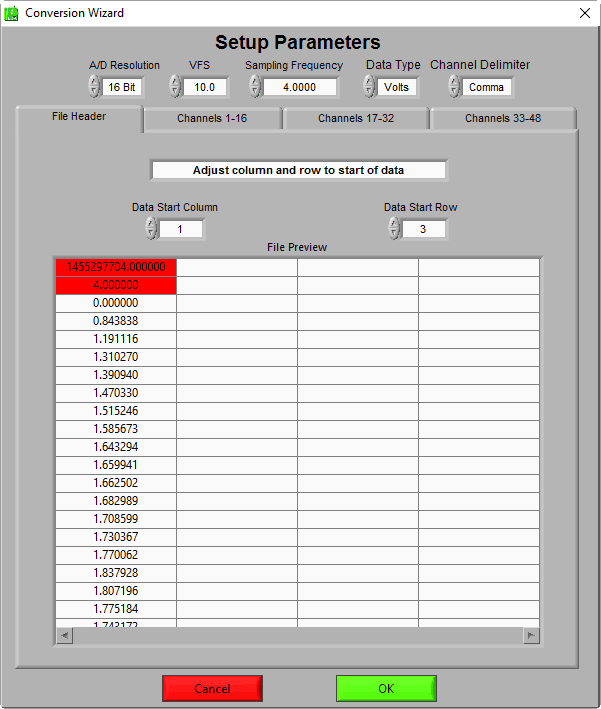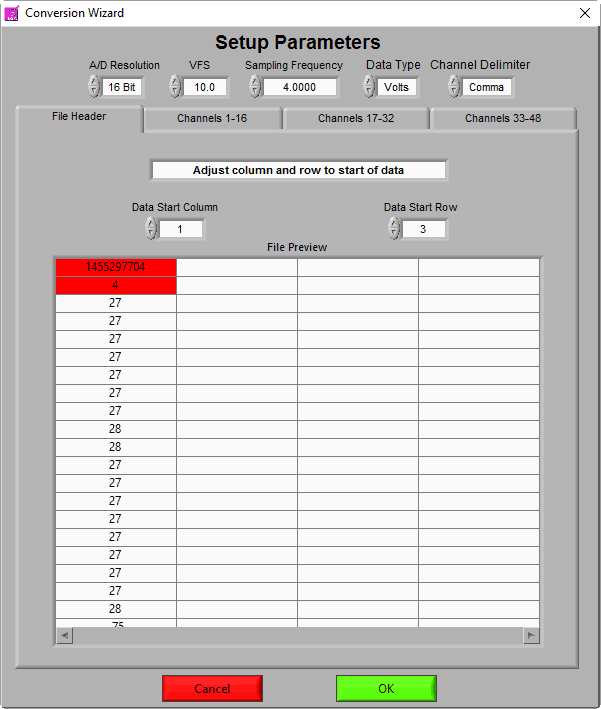This article contains information on importing data from the Empatica E4 Sensor using the ASCII-MW converter, a tool available in all MindWare analysis applications and BioLab.
Note: This article provides a means of analyzing data collected with the Empatica E4, but does not imply the validity of using data from this device for publication.
Empatica E4 Output Files
The Empatica E4 outputs multiple .CSV files, each of which contain different signal types. These include:
- ACC.csv
- BVP.csv
- EDA.csv
- IBI.csv
- TEMP.csv
- info.csv
The info.csv file describes the format for each of the other output files, as does this support article. Since the Empatica E4 outputs multiple files containing data in different sampling frequencies, each of these files will need to be imported and viewed/analyzed individually in MindWare applications.
ACC.csv
The ACC.csv file contains data from the built in 3-axis accelerometer. From the info.csv file and the support article, we can see that this data is stored in 64 * g (+/- 2g range) and is sampled at 32 Hz. We also see that the first row of data is the initial start time(s) for the file, followed by the sample frequencies, and then 3 comma-delimited columns of X, Y, and Z axis accelerometer data. The ASCII-MW converter needs to be set up as follows:
File Header
Channels 1-16
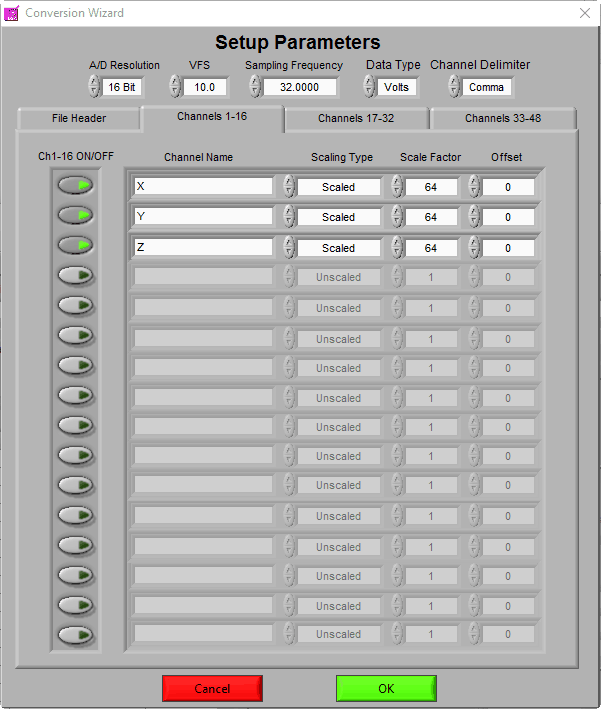 Accelerometer data is best analyzed using the EMG and BSA analysis applications. Since the scaling we applied already transformed the data to g, no additional scaling is needed during analysis.
Accelerometer data is best analyzed using the EMG and BSA analysis applications. Since the scaling we applied already transformed the data to g, no additional scaling is needed during analysis.
BVP.csv
The BVP.csv file contains a single channel of plethysmograph (PPG) data. This data is stored in volts, and sampled at 64 Hz. Once again the first row in the file is the initial start time for the file, followed by the sample frequency, and then a single column of BVP data. The ASCII-MW converter needs to be set up as follows:
File Header
Channels 1-16
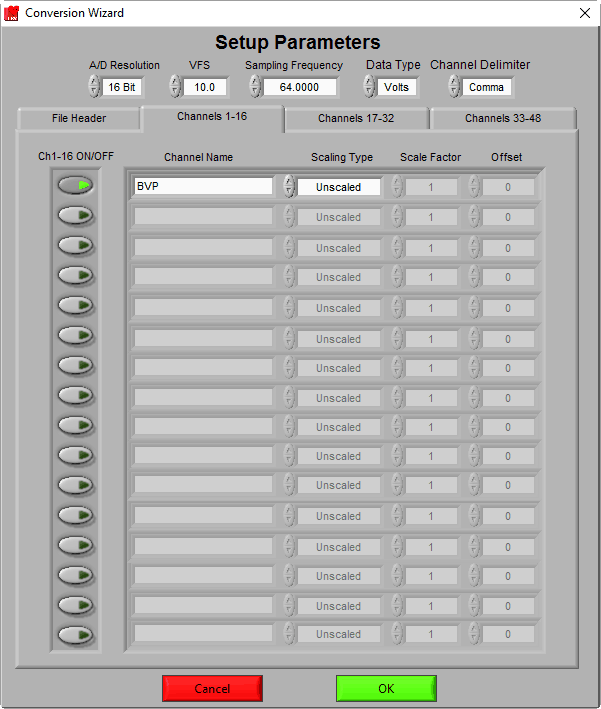 BVP data can be analyzed in the BPV, HRV, and BSA applications. Note: The HRV application peak detection is tuned to locate the sharp R peak on the ECG signal, which is quite different than the rounded peak of BVP. You may have more success with automatic peak detection if you make use of the Manual Override peak detection feature.
BVP data can be analyzed in the BPV, HRV, and BSA applications. Note: The HRV application peak detection is tuned to locate the sharp R peak on the ECG signal, which is quite different than the rounded peak of BVP. You may have more success with automatic peak detection if you make use of the Manual Override peak detection feature.
EDA.csv
The EDA.csv file contains a single channel of electrodermal activity data. This data is stored in microsiemens (uS) and sampled at 4 Hz. Again the first row contains the start time, followed by the sample frequency, and then the EDA data. Set up the ASCII-MW converter as follows:
File Header
Channels 1-16
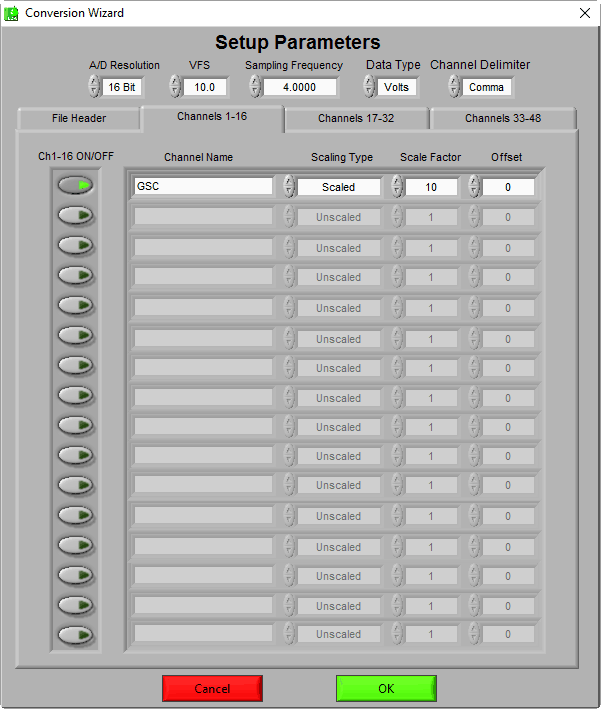 EDA is best analyzed using the EDA application. Note that you will need to reapply the scaling in the EDA application using the uS/volt setting on the Setup screen. Also, since this data is sampled at a very low sample rate of 4 Hz, you will want to disable the Rolling Filter, or set it to a Block Size less than or equal to 4.
EDA is best analyzed using the EDA application. Note that you will need to reapply the scaling in the EDA application using the uS/volt setting on the Setup screen. Also, since this data is sampled at a very low sample rate of 4 Hz, you will want to disable the Rolling Filter, or set it to a Block Size less than or equal to 4. 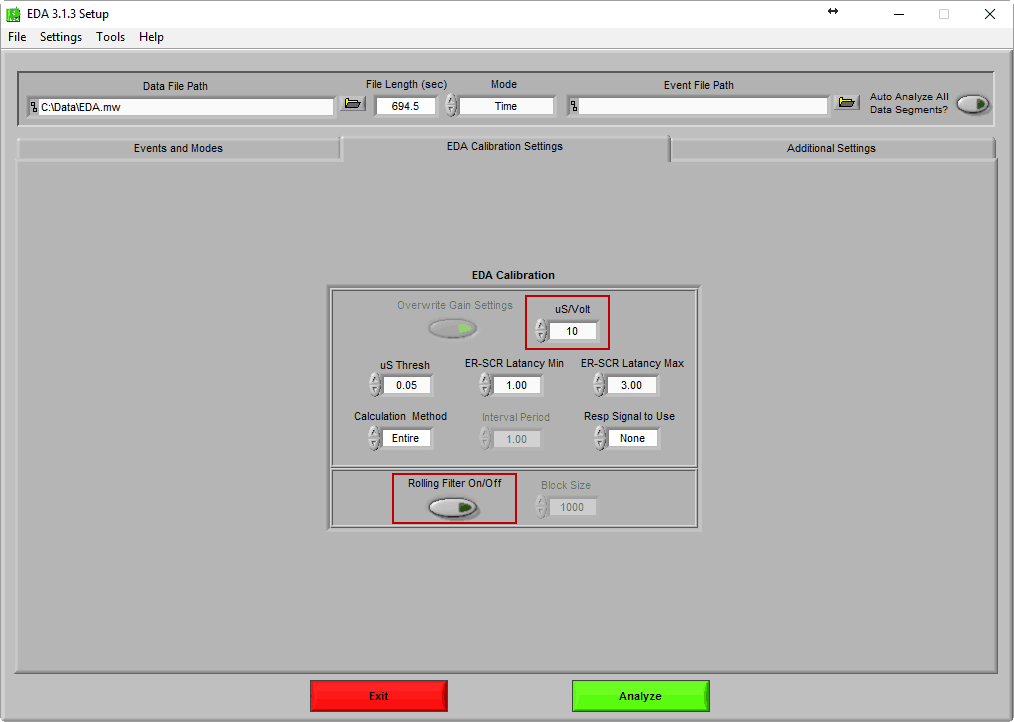
IBI.csv
The IBI.csv file is unique in that it does not contain a raw data signal, but rather the IBI series as derived from peaks detected on the BVP signal. It is possible, and even likely that this series will have gaps in the data, thus rendering it unusable for calculating RSA in the HRV analysis application. It is possible to import an IBI series into the HRV application, but first the IBI.csv file will need to be manipulated to match the required IBI file format. Even then, the editing capabilities will be unavailable and, if there are gaps in the IBI series, the segment will be unusable. It is recommended to analyze the raw BVP data instead.
TEMP.csv
The TEMP.csv file contains a single channel of temperature data sampled at 4 Hz and stored in degrees Celsius. The first row contains the start time, followed by the sample rate, and then data values starts on the 3rd row. The ASCII-MW converter needs to be set up as follows:
File Header
Channels 1-16
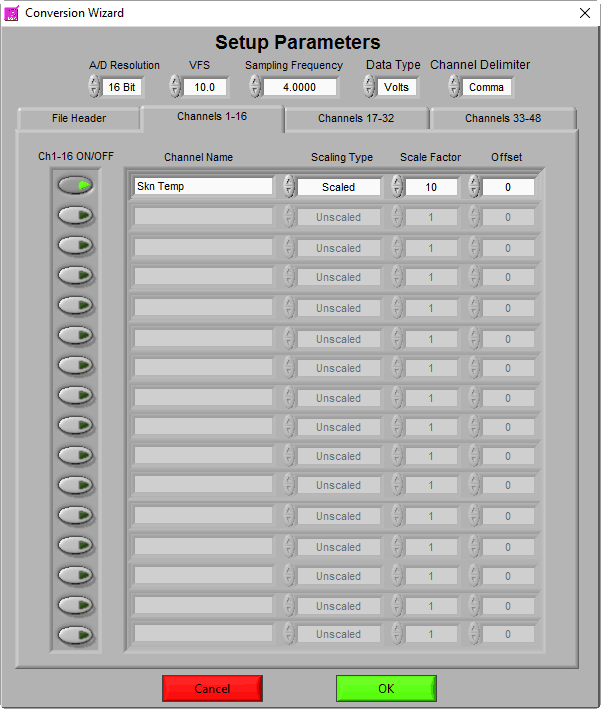 Temperature data is analyzed using the BSA application. The scaling to degrees Celsius will need to be reapplied in the BSA application to analyze in the proper units.
Temperature data is analyzed using the BSA application. The scaling to degrees Celsius will need to be reapplied in the BSA application to analyze in the proper units.