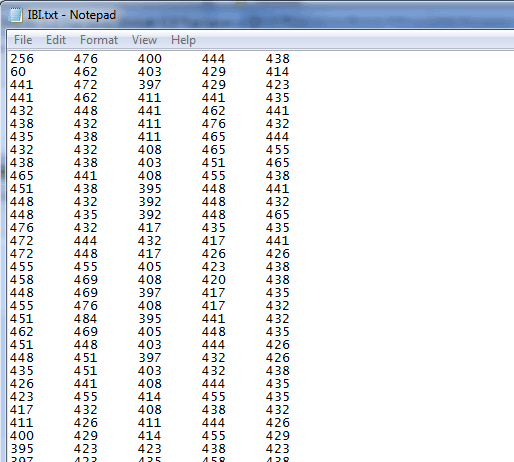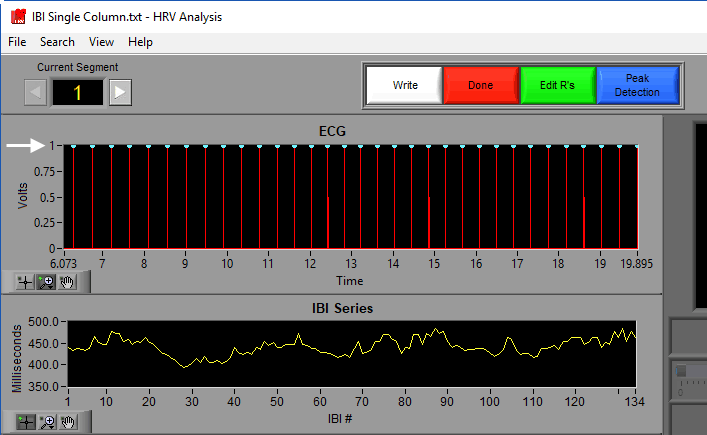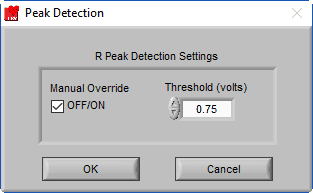Many low power and/or ambulatory data collection devices output a derived IBI series rather than the ECG waveform itself. For these situations, the HRV application supports analysis of an IBI series directly.
Select analysis version to view the applicable content:
The file containing the IBI series must meet the following criteria:
- The IBI series must be separated in tab-delimited columns, with each column representing a time segment
- Each column must be equal in duration (i.e. each column represents 60 seconds of IBI’s). Note that this does not mean each column must contain the same number of data points, as the number of IBI’s which occur during a given time period can and will vary.)
- The first 2 entries in the first column contain special values:
- Sample Rate – The rate (in samples per second) at which the data was recorded
- Column Duration – The segment time represented in each column
Analyzing an IBI file results in the following limitations:
- Segment Time cannot be modified from the column duration found in the IBI file
- Editing will be unavailable
Open the IBI file the same way you would open a different type of data file, and follow the instructions listed here for the IBI Import Wizard to properly load your specific IBI file.
When analyzing the IBI data, the timing of each beat will be presented as a peak with an amplitude of 1 volt.
Manual Override peak detection is enabled by default with IBI files and set to a Threshold of 0.75 volts to ensure all of these peaks are detected.
All analysis tools, including the Signal Editor, can be used with the IBI series in the same way that they are used when an ECG signal is loaded.