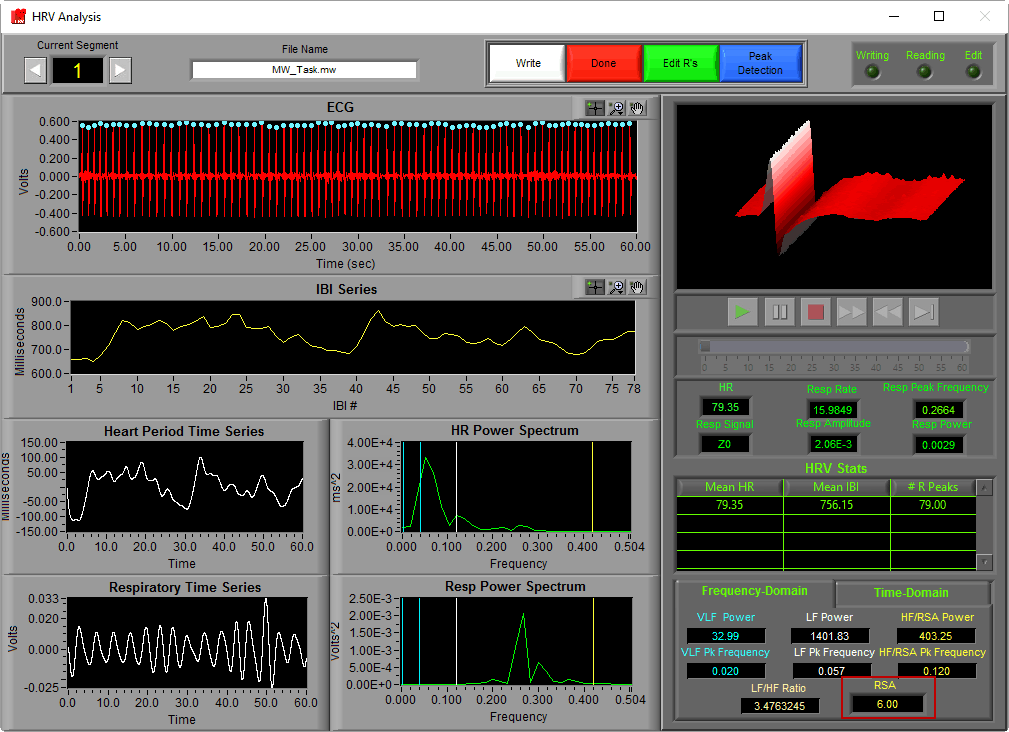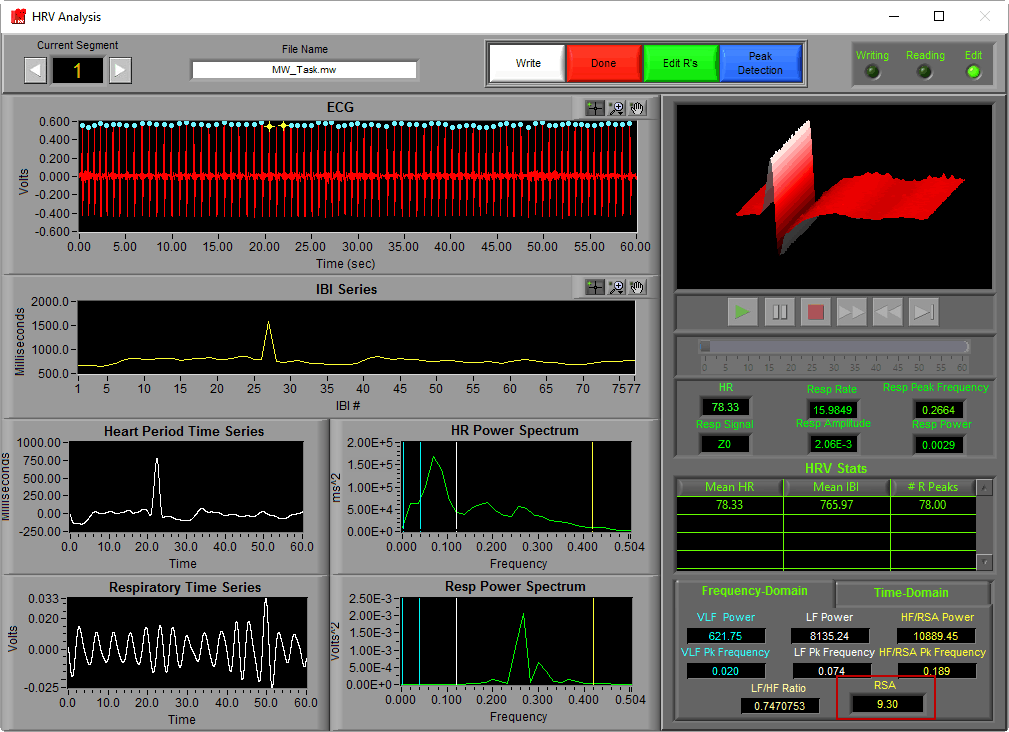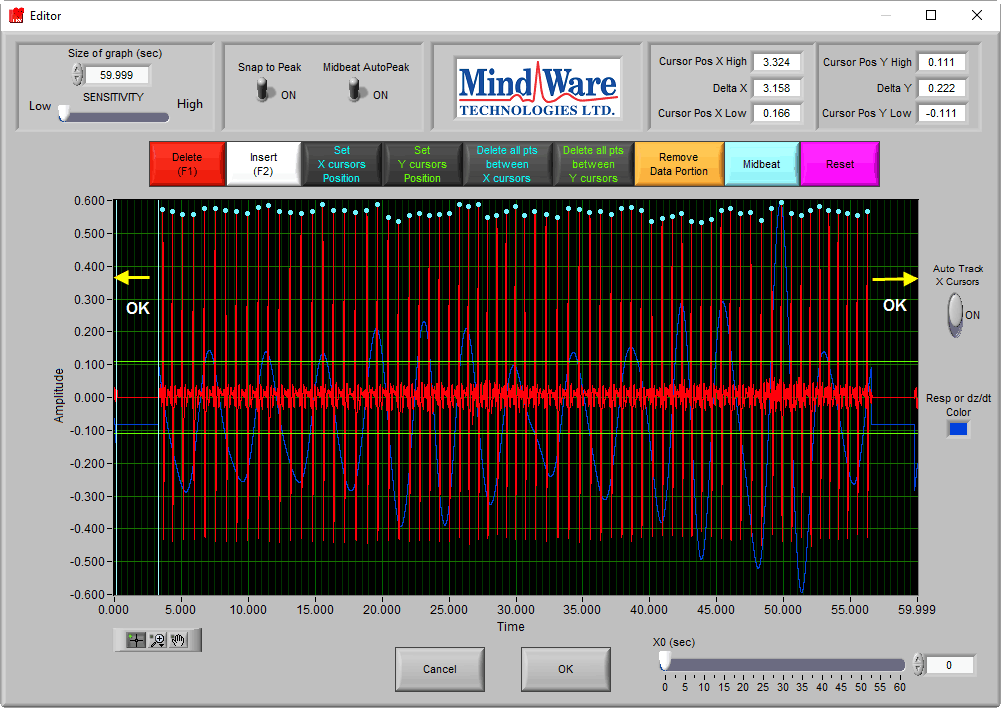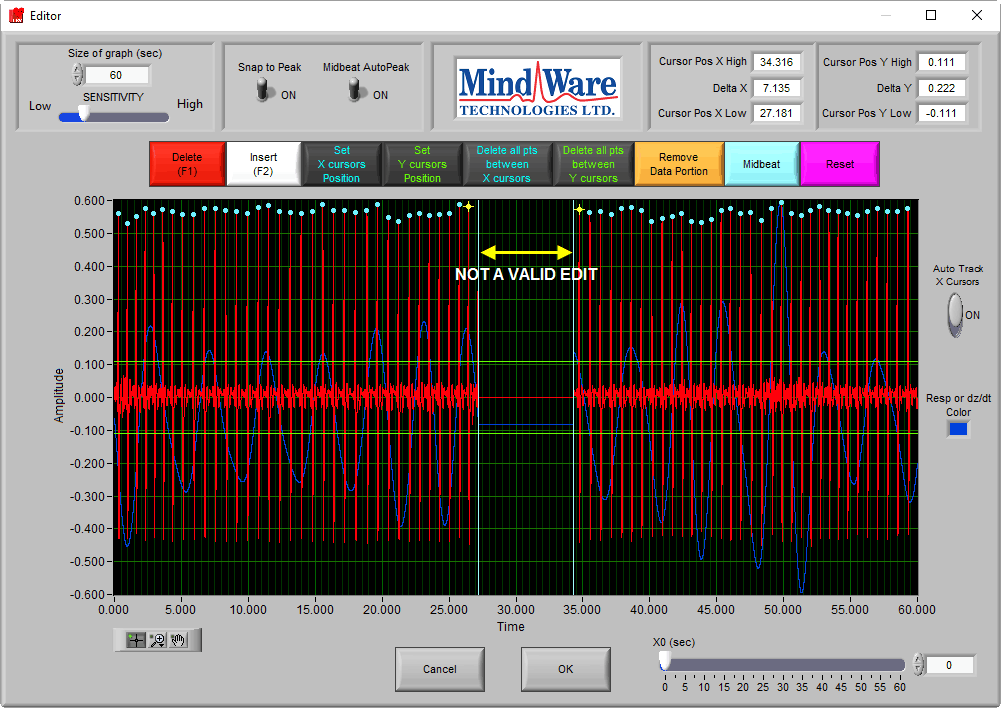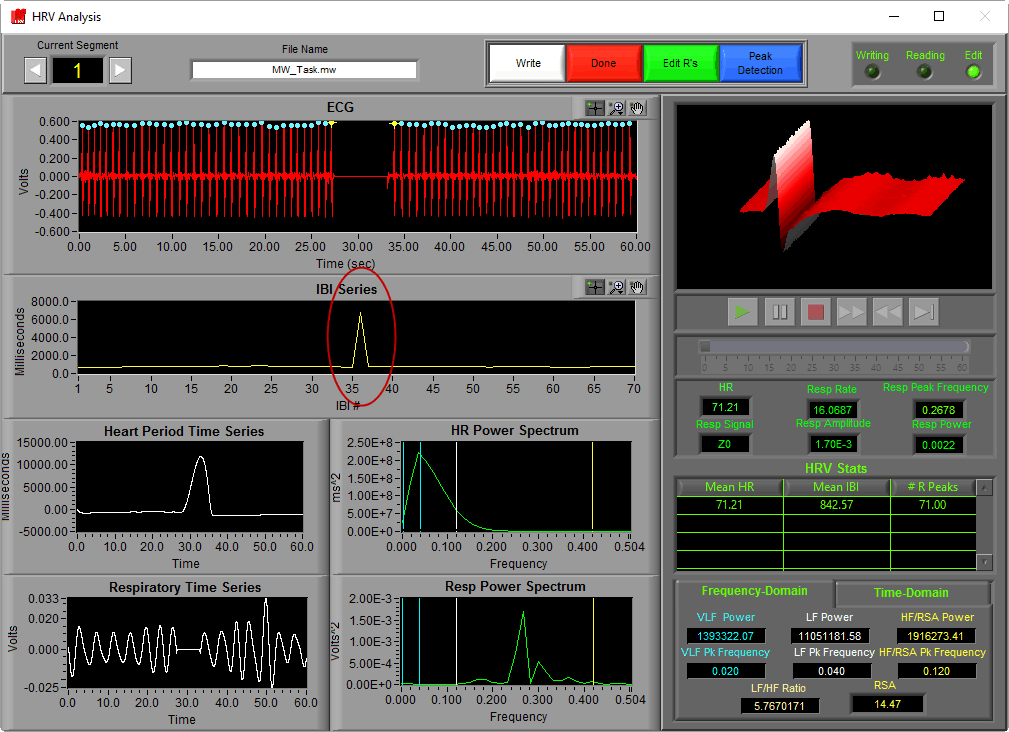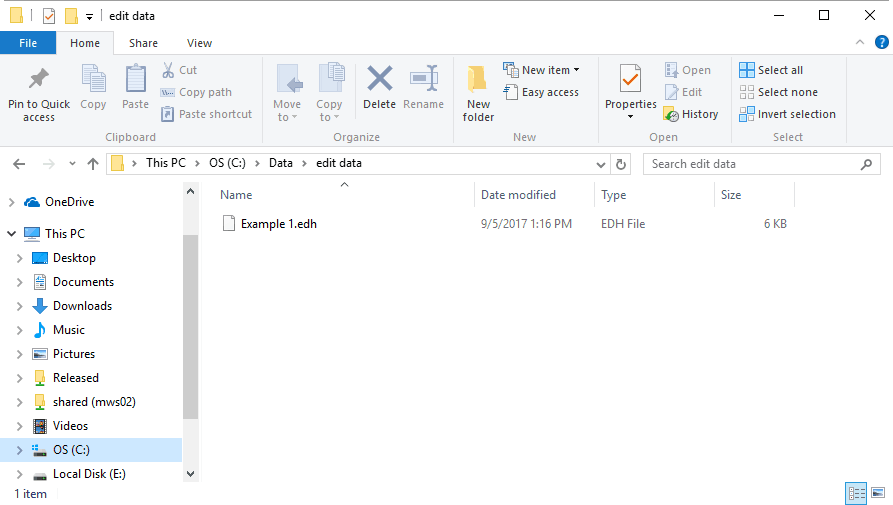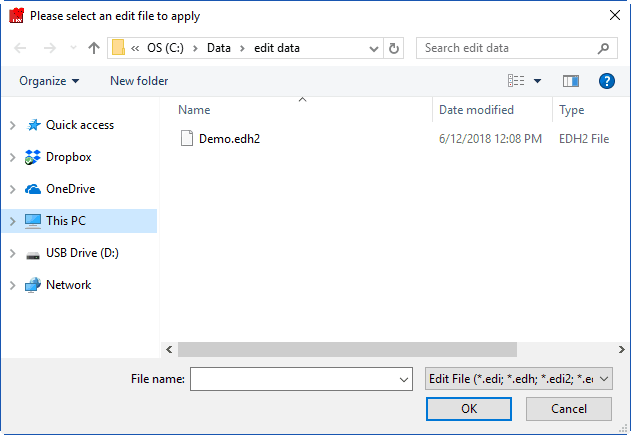Select analysis version to view the applicable content:
We have now gone through the various statistics in the HRV application, how they are calculated, and what they infer. To ensure that these statistics are accurate, the R peaks on the ECG signal need to be checked for correctness.
Effects of Artifact on RSA
It is critical that any and all artifact be corrected to ensure valid HRV-related statistics. This is true even more so than when editing ECG for Impedance Cardiography, since a single erroneous peak can significantly change the results. Let’s take for example this segment which is free from artifact:
Make note of the RSA value. Now lets delete a single R peak
You will notice the RSA value increased by over 3 units! This is a statistically significant change in RSA, resulting from only a single missed beat. In this particular case, we can see the drastic spike in the IBI series which is not physiologically plausible, and need to insert a beat here where there should be one.
Editing Techniques
ECG editing has been gone over thoroughly in previous blog entries so I won’t reiterate everything here, but these are the unique rules to follow when editing ECG for HRV:
30 Second Rule
A minimum of 30 seconds of contiguous R peak data is needed to effectively calculate RSA. To start, be sure that you are looking at segments of time that are greater than 30 seconds. 60 second segments are recommended as a minimum in practice, as they offer the most flexible editing options. Remember that you can remove noisy data from the beginning or end of a segment so long as there is at least 30 seconds of data remaining in the middle
but it is never acceptable to delete a portion of data in the middle
This gap in the middle of the segment will be interpreted as a long IBI and will skew the calculations. This can be seen reflected in the IBI series
10% Rule
The 10% rule is in reference to how many estimated beats are acceptable before the statistics are not longer valid. Beats are typically estimated during periods of signal noise in which an R peak cannot be identified, or when dealing with cardiac arrhythmia. The rule states that no more than 10% of total beats within a segment, epoch, or subject should be estimated. If this limit is exceeded, it is best to discard that segment/epoch/subject.
Be sure to use the Point Distribution editing statistics in the lower left-hand corner of the analysis screen to keep track of how many estimates have been made in the current segment.
Edit Files
The edit file stored by the HRV application has a .edh file extension. They are typically saved in an edit data folder in the same directory as the data file.
The edit file stored by the HRV application has a .edh2 file extension. They are typically saved in an edit data folder in the same directory as the data file.
It is also possible to load an edit file from the Cardiac Impedance Analysis application, but if you do so make sure that the edits are valid for HRV.
Wrapping Up
Now we have discussed the origins of HRV, the signals and processes needed to derive meaningful information in this domain, and some techniques for ensuring our results are accurate and correct. With all of this information, you should be able to confidently and effectively use heart rate variability in your study.