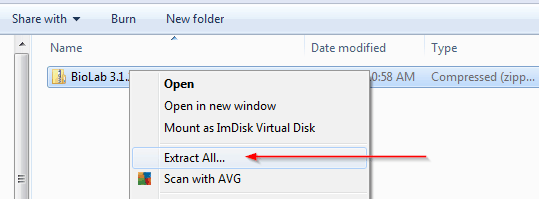Current versions of MindWare Analysis Applications, BioLab, firmware, and utilities can be downloaded from the Software Downloads page.
- For software applications, identify the version of software you have a license to use.
- Choose a software package, open the category, and click the version link to start the download. If you do not see your desired version of software please open a support case to request a specific version.
- Install the application or upgrade the firmware:
- For BioLab, the Analysis Applications, and utilities:
- For Mobile firmware check out KB0011: Updating the Mobile Firmware
Signup for our newsletter below to receive notifications of new software releases.