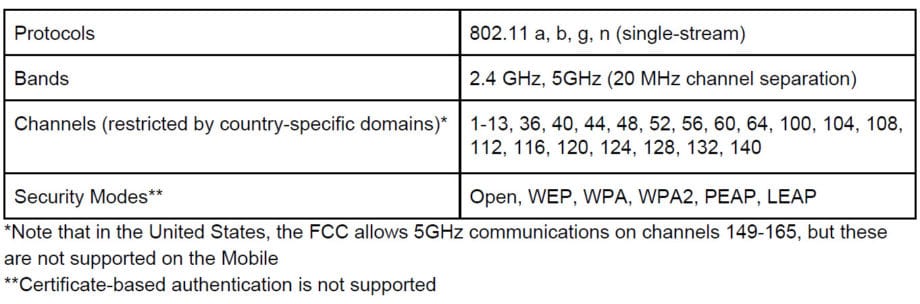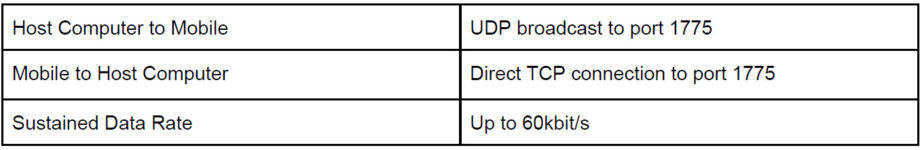The MindWare Mobile is designed to work on private research networks where the data collection host computer and the Mobile devices are all on the same subnet. It can, however, work in more complex network configurations and this document is intended to provide all of the information required.
Wireless Specifications:
Network Communication:
The Mobile is designed to be auto-detected by the BioLab software running on the host computer. This is accomplished by BioLab sending a broadcast UDP packet containing connection information to all Mobiles on the same subnet which then connect back to the host computer via a TCP connection.
For cases where broadcast UDP packets are blocked from the wireless network, the user can perform a manual connection request through BioLab where a direct UDP Packet is sent to a specific IP address. To initiate this manual connection request, you must be running at least version 3.1.0 of BioLab. On the Network Device Detection Window, choose Tools-> “Direct Discovery…” and enter the IP address of the Mobile to send the UDP packet. Once sent, the Mobile may take up to 30 seconds to make the connection back to BioLab and show up in the device listing.
While the Mobile will roam on networks with multiple access points, the roaming event interrupts the data flow and the signals will pause on the screen while the unit switches access points. In dense network situations, the pause during roaming may be significant enough to cause a disconnection at the application level. In these situations, it is advisable to set up a non-roaming private network for the Mobile unit.