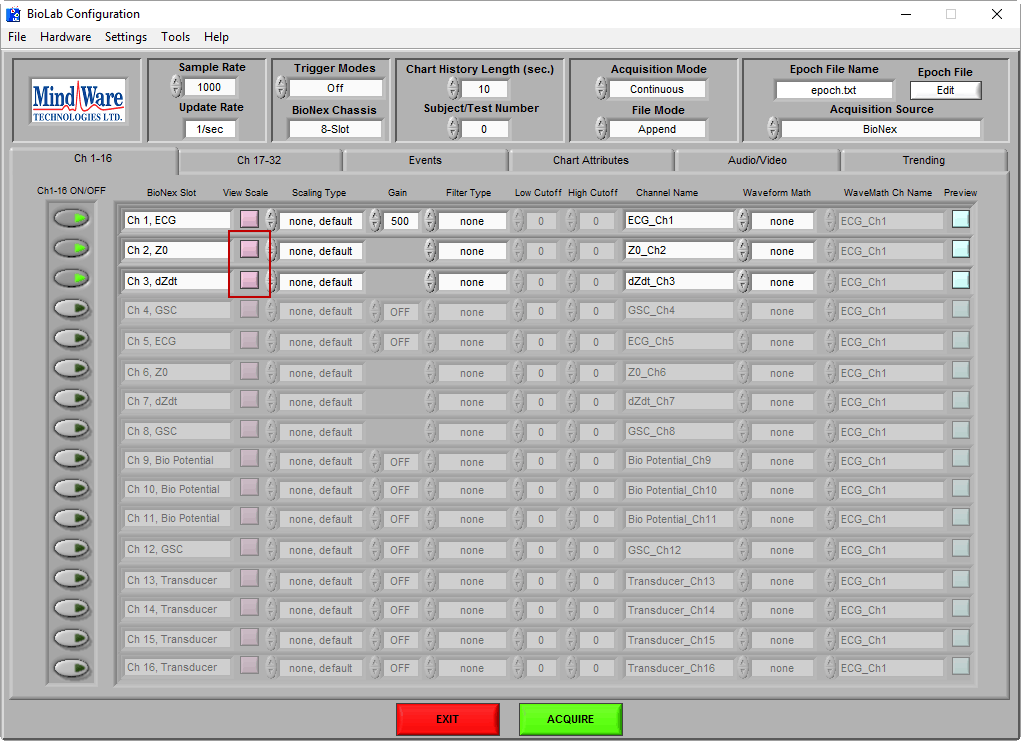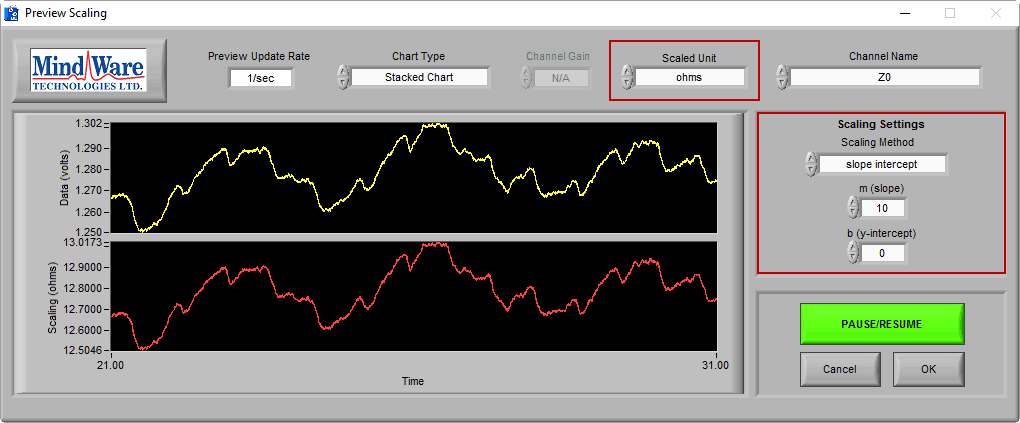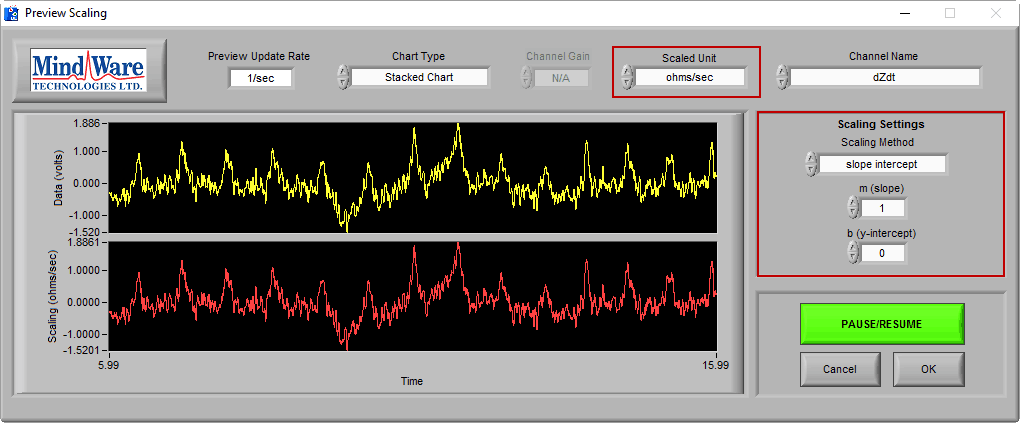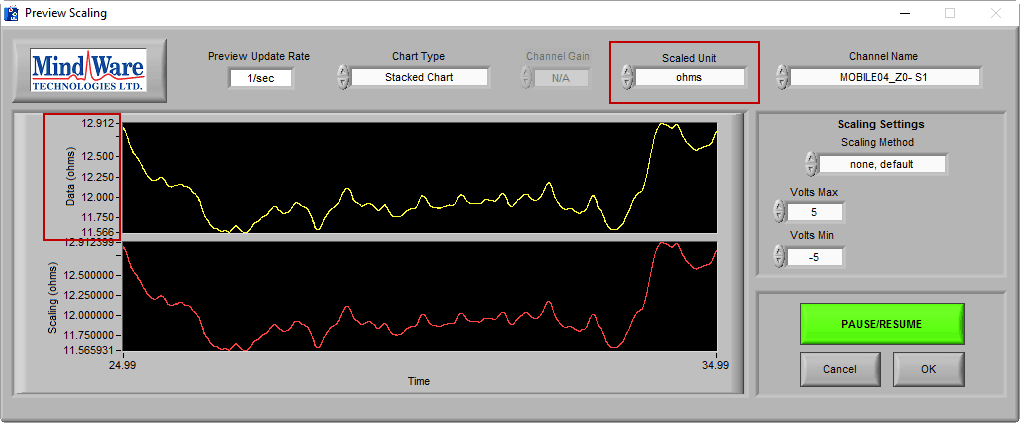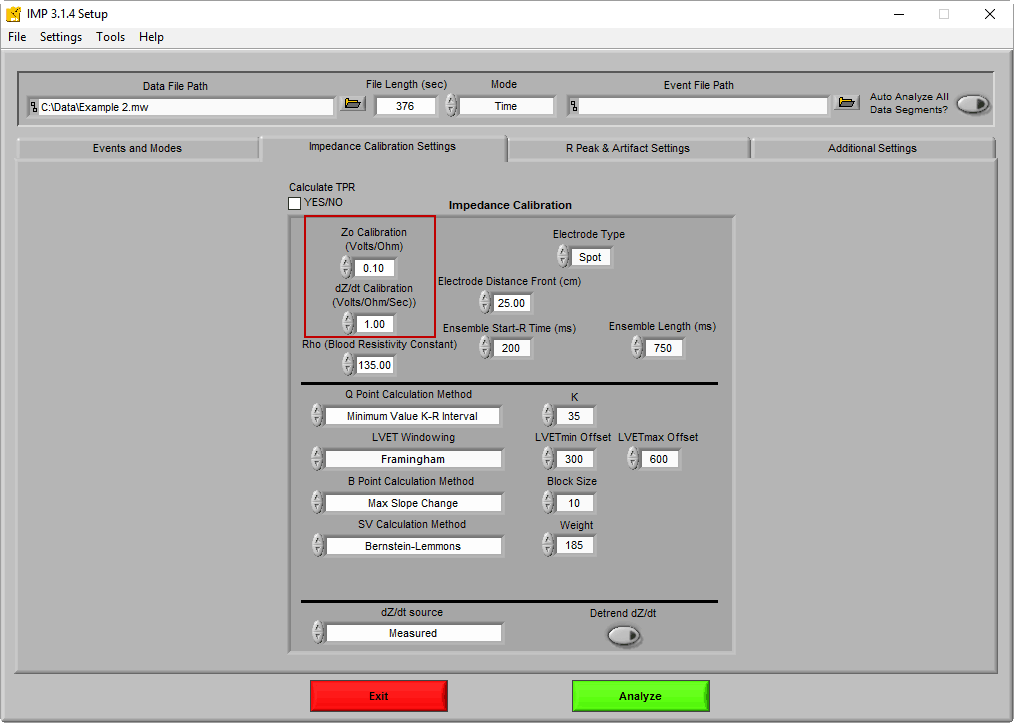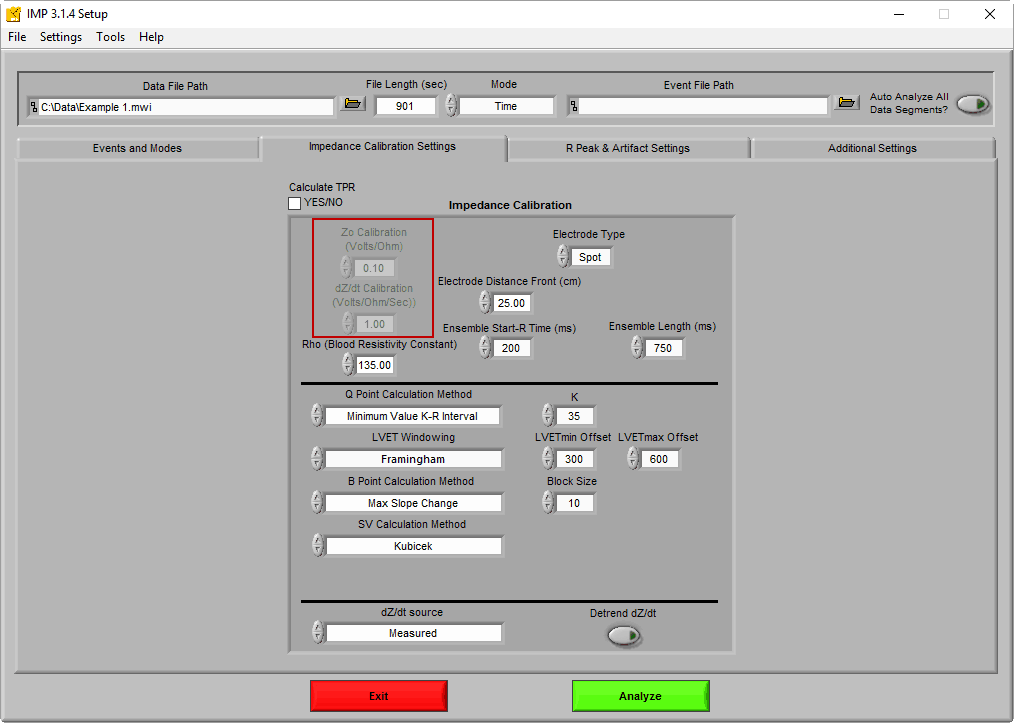Cardiac impedance is typically measured in ohms. It’s derivative, dZ/dt, is measured in ohms per second. This article will discuss the various ways of scaling data from volts to these more appropriate units in BioLab and the IMP Analysis application.
If you are acquiring data with a MindWare Mobile, this data is scaled to the appropriate units automatically. However if you are using different hardware such as a BioNex Impedance Cardiograph & GSC module or a 3rd party system, you have to scale this data manually.
BioNex Scaling Values
There is only one BioNex module used to collect cardiac impedance: the Impedance Cardiograph & GSC module. Regardless of whether you have the Impedance Cardiograph & GSC 2 or an older version, the scaling for the cardiac impedance channels is the same:
Zo – 10 ohms/volt
dZ/dt – 1 ohms/second/volt
Scaling data in BioLab
Scaling cardiac impedance data in BioLab allows you to view the data in actual units during acquisition, which can be useful in determining data quality. On the BioLab Configuration screen, press the Preview Scaling button next to one of the cardiac impedance channels to open the scaling window.
On this screen, change the Scaling Type to “Slope Intercept”. For Zo set m = 10 and Units to “ohms”
For dZ/dt, set m = 1 and Units to “ohms/sec”
If you are using a MW Mobile, you will see that the channel is already in the proper units even though there is no scaling applied.
Scaling data in IMP Analysis
Scaling data to ohms is important in the IMP analysis application, as these values are used for calculating statistics such as stroke volume and cardiac output. There are two scaling fields on the Impedance Calibration Settings tab – Zo Calibration (Volts/Ohm) and dZ/dt Calibration (Volts/Ohm/Sec).
BioNex Impedance Cardiography & GSC Module
In the IMP analysis application, the channels are scaled in volts/ohm rather than ohms/volt, so it is simply the inverse of the scaling values listed above.
For Zo set Zo Calibration (Volts/Ohm) = 0.10 and for dZ/dt set dZ/dt Calibration (Volts/Ohm/Sec) = 1
MindWare Mobile Impedance Cardiograph
If you are analyzing data from a MW Mobile, these fields will be disabled as the scaling is automatically applied for you.
Other hardware
If you used 3rd party hardware to collect your cardiac impedance data, use whatever values are appropriate in these two fields to scale them.