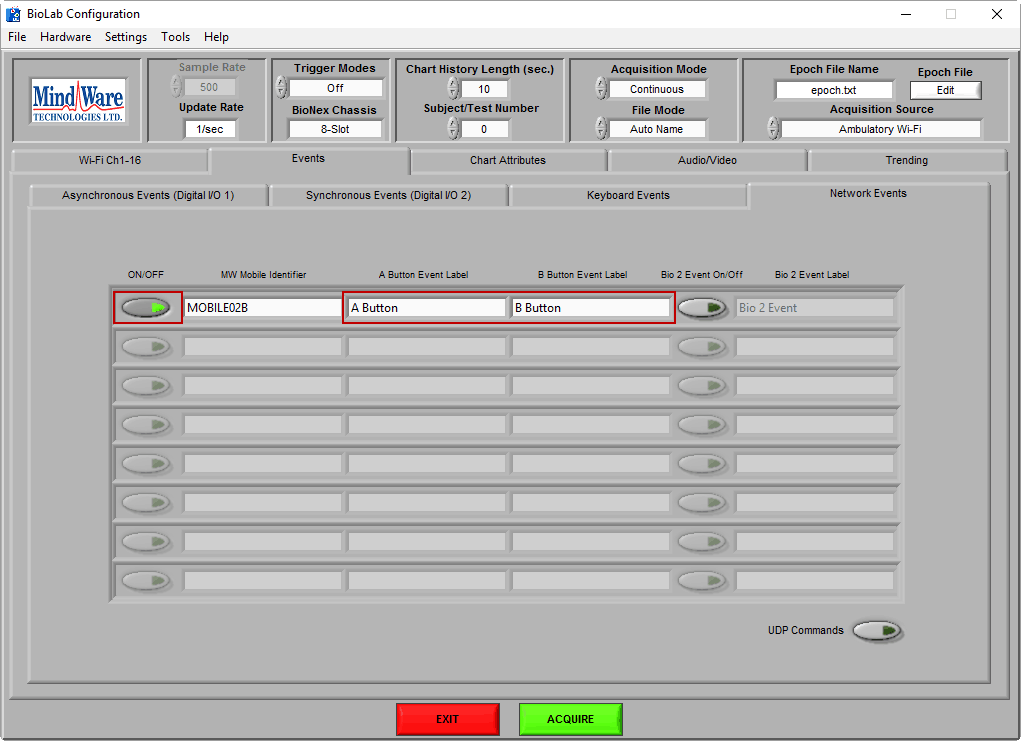While acquiring data using a MW Mobile, pressing the A and B buttons on the Mobile will insert a time stamped event marker in the data file for use during analysis.
While acquiring data using a MW Mobile, pressing the A and B buttons on the Mobile will insert a time stamped event marker in the data file for use during analysis.
Local Mode
In local mode, these events will always be labeled as “A” or “B” depending on the button that was pressed. You will hear a beep when the event is logged during acquisition.
WiFi Mode
Note: Requires BioLab 3.3.0 or greater
In WiFi mode, you have the option of providing a custom label that corresponds to each button, which is helpful when using the event markers during analysis. To label the events, first connect your MW Mobile to BioLab. Then navigate to the Network Events section of the Events tab.
Use the On/Off button to enable network events for the connected MW Mobile. The A Button Event Label and B Button Event Label fields are used for entering customized descriptions of what each event signifies.