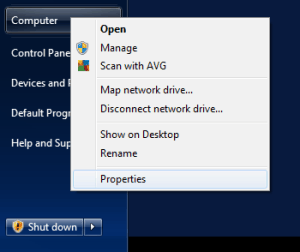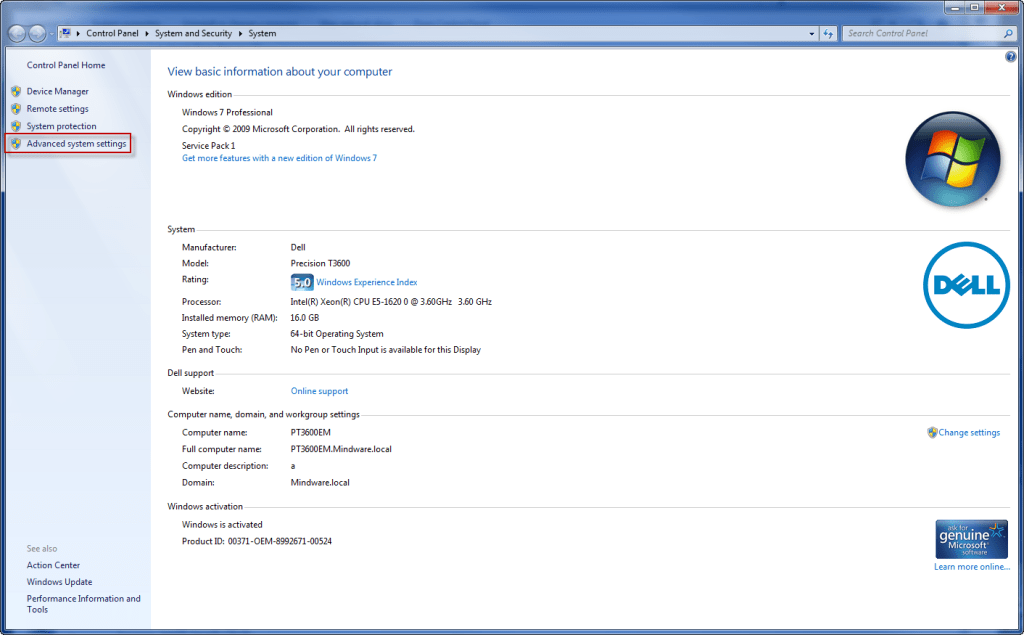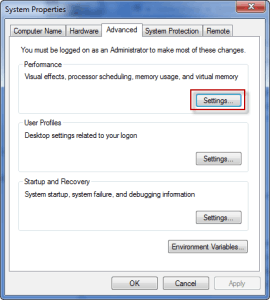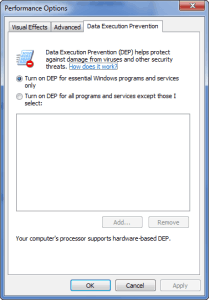When an application appears in the Task Bar and immediately disappears without ever opening, it is likely that Data Execution Prevention (DEP) has been enabled and the MindWare application has not been made an exception. The following steps show how to change DEP settings on Windows 7:
Right-click My Computer >> Properties
Choose Advanced System Settings on the right hand side
On the Advanced tab, press the “Settings…” button under the Performance section
On the Data Execution Prevention tab, either select “Turn on DEP for essential Windows programs and services only” or add each MindWare application to the exceptions list and press OK