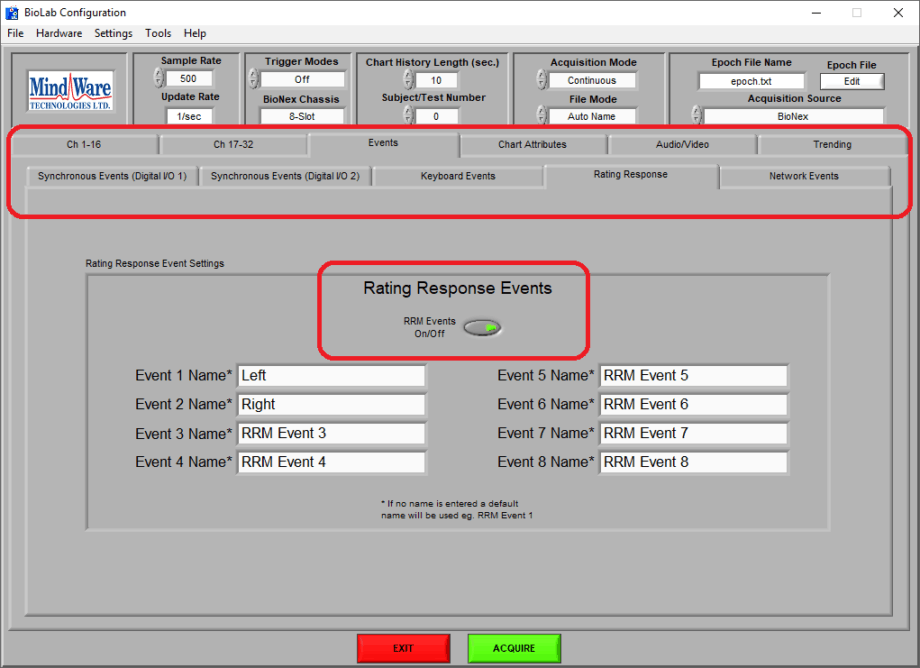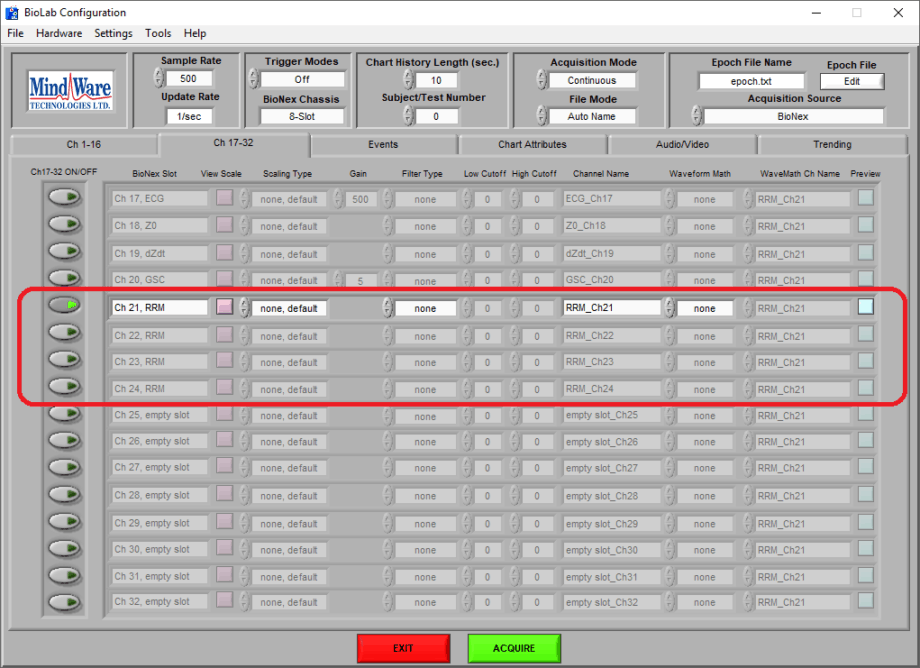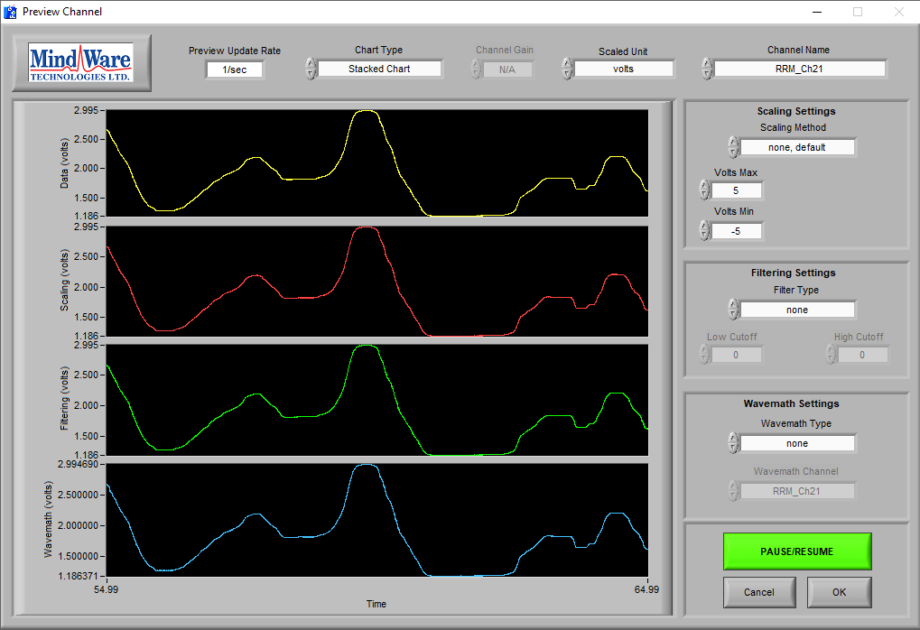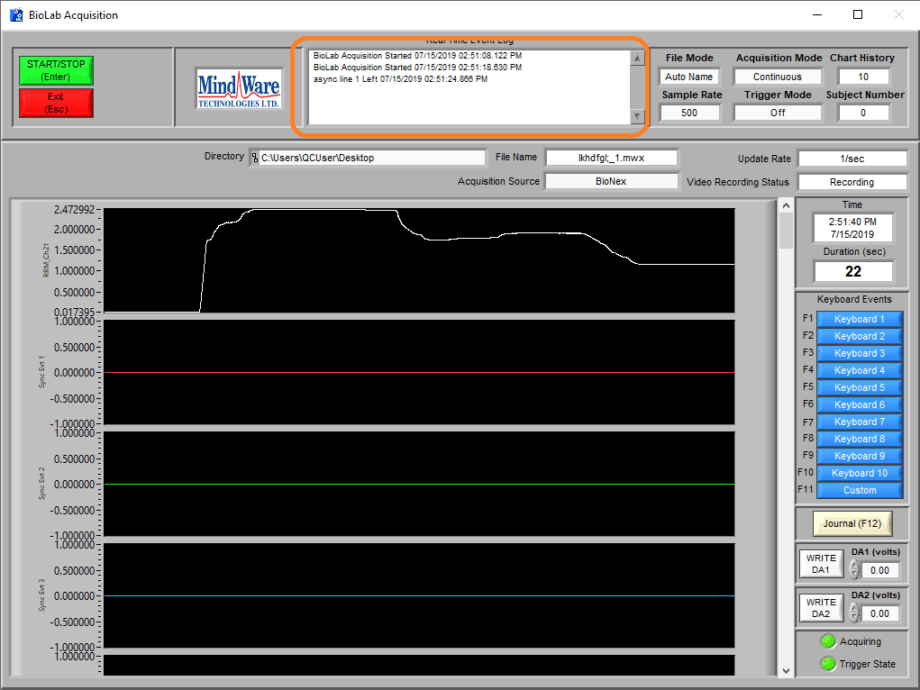The Rating Response Box is used (in conjunction with a Rating Response module) to record subject feedback during a protocol. Events can be recorded using the 2 buttons, or a continuous rating value can be recorded using the dial in the center.
Connecting the Rating Response Box
To connect the Rating Response Box to the Rating and Response module on the BioNex 8-slot, locate the cable that came with the Rating Response Box. Connect the 9 pin connector to the Rating and Response Box and screw in the connector. Then connect the other end to the Rating and Response Module in the desired channel.
For more information about BioNex Modules see this article.
Setting up Event Collection
Navigate to the Events tab in Biolab. Then select the Rating Response subtab. Click the button adjacent the “RRM Events On/Off” to switch it to “On”. The button will then appear green. Each channel on the Rating and Response Module accounts for two possible Events. For example, Ch1 on the module corresponds to Event 1 and Event 2 in the Rating Response Events within Biolab. Event 1 is the left button and Event 2 is the right button on the Rating Response Box. These events can be renamed to better identify the action that the event describes during data analysis.
Setting up Rating Dial Collection
The slot in which the module is placed will determine which channel(s) will be enabled in Biolab. For example, Slot 1 corresponds to channels 1-4 in BioLab, Slot 2 corresponds to 4-8, etc. Determine which channel(s) the module requires in Biolab and set the appropriate channel to the “On” position for the Dial portion of the Rating and Response Box.
Examples of Rating and Response Box Data
Values will fluctuate between 0-5V as the dial is turned from the left to the right
Events corresponding to the button presses will appear in the Real Time Event Log as they are detected