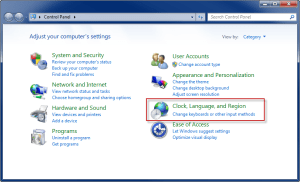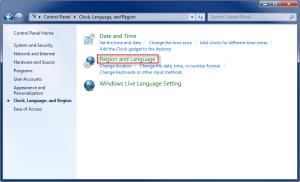MindWare applications are used world-wide, but are developed using standard English (United States) formatting and operate under the assumption of specific formatting for numbers, dates, etc. It is therefore required that the computer running MindWare software be set to this same language format to ensure proper application behavior. This article will detail how to set your computer Region and Language settings in Windows 7.
Click on the Start menu and select Control Panel
From the Control Panel window, select Clock, Language, and Region
Next, select Region and Language
On the Region and Language window, select “English (United States)” from the Format drop-down list. Ensure that all settings match the screenshot below