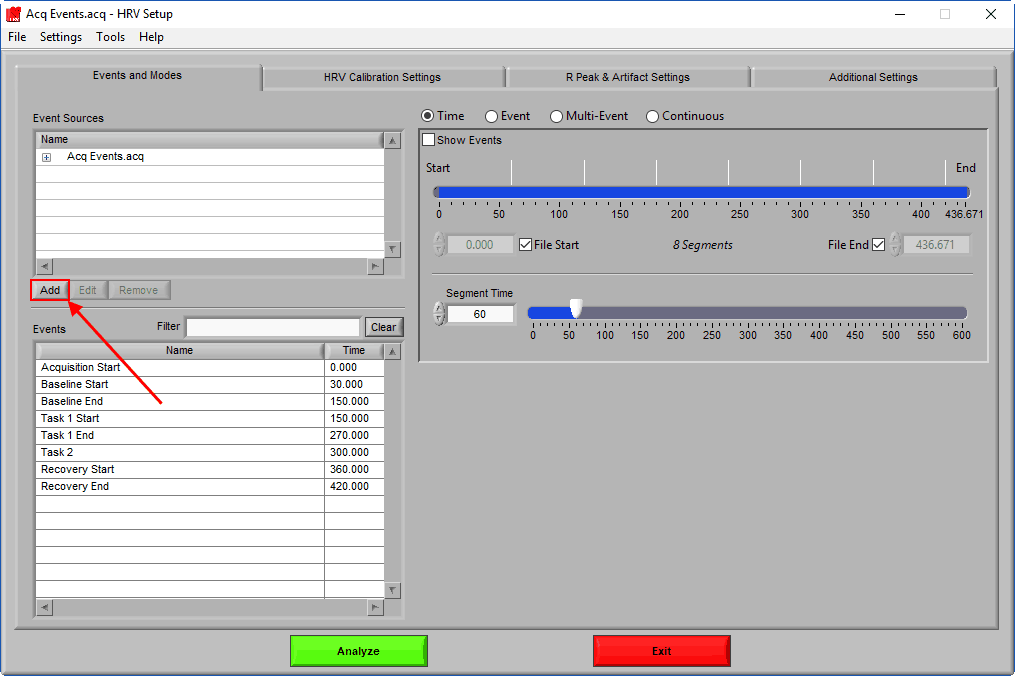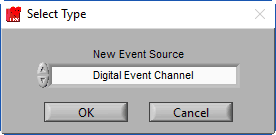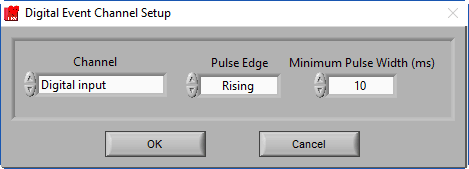Select analysis version to modify content below:
This solution describes how to combine several individual digital event channels into a summary event channel in AcqKnowledge for use in the MindWare analysis applications.
- Create a duplicate channel of one of the existing digital event channels and name it “Summary”
- Divide each existing digital event channel by 500 to reduce the pulse range to 0v – 0.1v
- Select the channel
- Go to Transform >> Waveform Math
- Set Operand to “/”, Source 2 to “K”, and Constant to “500”
- Press OK
- Repeat for all remaining digital event channels
- For each digital event channel after the first digital event channel multiply by increasing powers of 2 (2, 4, 8, etc.)
- Select the channel
- Go to Transform >> Waveform Math
- Set Operand to “*”, Source 2 to “K”, and Constant to “2^n” where n = the current digital channel
- Press OK
- Repeat for all remaining digital event channels
- Go to the newly created Summary event channel and add each of the original event channels to it
- Select the Summary digital event channel
- Go to Transform >> Waveform MathOther
- Set Operand to “+”, Source 2 to the 1st digital event channel, and ensure that Destination is set to the Summary digital event channel
- Press OK
- Repeat for all remaining digital event channels
- Save your AcqKnowledge file
- In the MindWare analysis application map the Summary channel as “Event” for use in event-based analysis
To save time with future data acquisition, this channel can be created automatically by adding a summing equation to the data acquisition template.
Creating a summary channel is no longer needed in version 3.2 and greater. To detect events from multiple digital event channels, simply add multiple Digital Event Channel event sources. This is done by clicking Add Event Source:
Choosing Digital Event Channel from the drop-down list:
And configuring the event source appropriately:
Repeat this process for all digital event channels you wish to use.