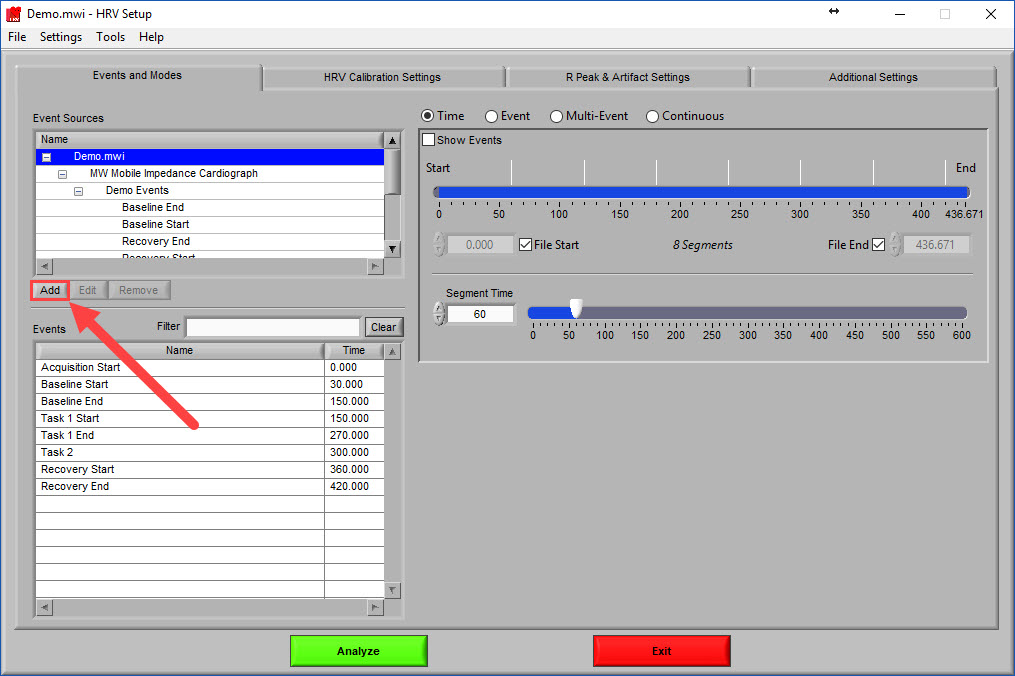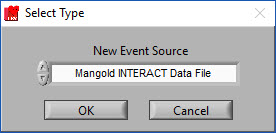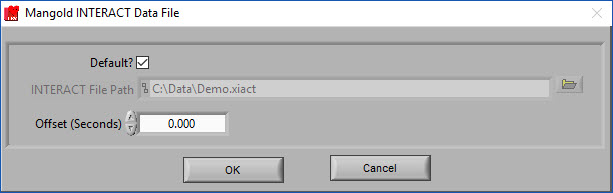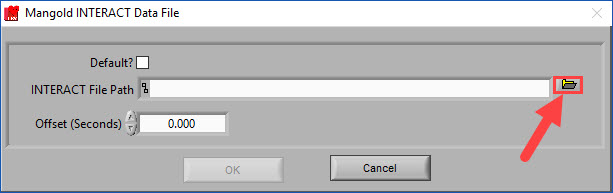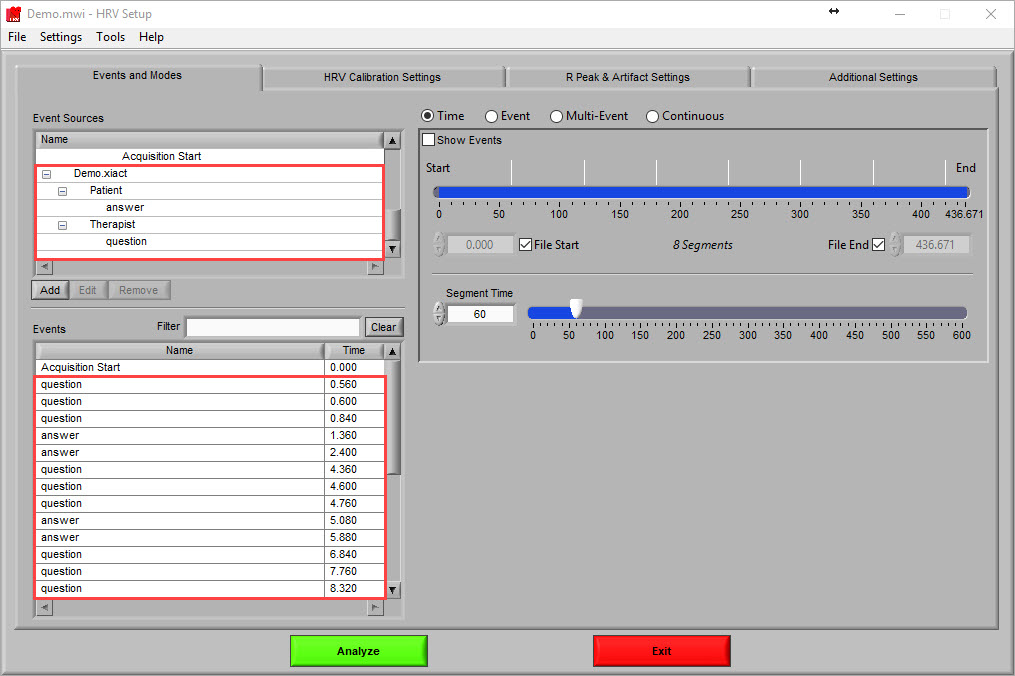Mangold INTERACT is a widely used, comprehensive solution for behavioral coding and data mining. It is possible to load behavioral codes that have been marked in INTERACT into the MindWare analysis applications to segment physiology based on them. This can be powerful for navigating only to areas of interest as identified in INTERACT. Loading behavior codes from INTERACT is as simple as creating a new Event Source.
Note: Collecting video with the VideoSyncPro integration for BioLab allows for synchronization between your MindWare data file and any number of audio/video streams with seamless import into INTERACT.
Reading Observational Data in MindWare
Available in version 3.2 and newer
Observational codes are already stored in a format that is readable in the MindWare analysis applications (.xiact), so there is no need to export anything from INTERACT. Often times these files will be located in the same directory as the audio/video files (.wmv), and share a naming structure with both those files and the MindWare physiology data files (.mwx/.mwi).
Begin by launching the MindWare analysis application, selecting your data file, and mapping your channels. On the setup screen, press the Add Event Source button:
From the drop-down list, select “Mangold INTERACT Data File” and press OK
If the INTERACT file was appropriately named to match the data file, it will automatically be selected
If not, press the Browse button and select the INTERACT file to use
Press OK to import the events from the INTERACT file, which will appear in the Event Source and Event lists on the Setup screen
You can now use the various event modes in the application to analyze your physiology data based on observations from Mangold INTERACT.