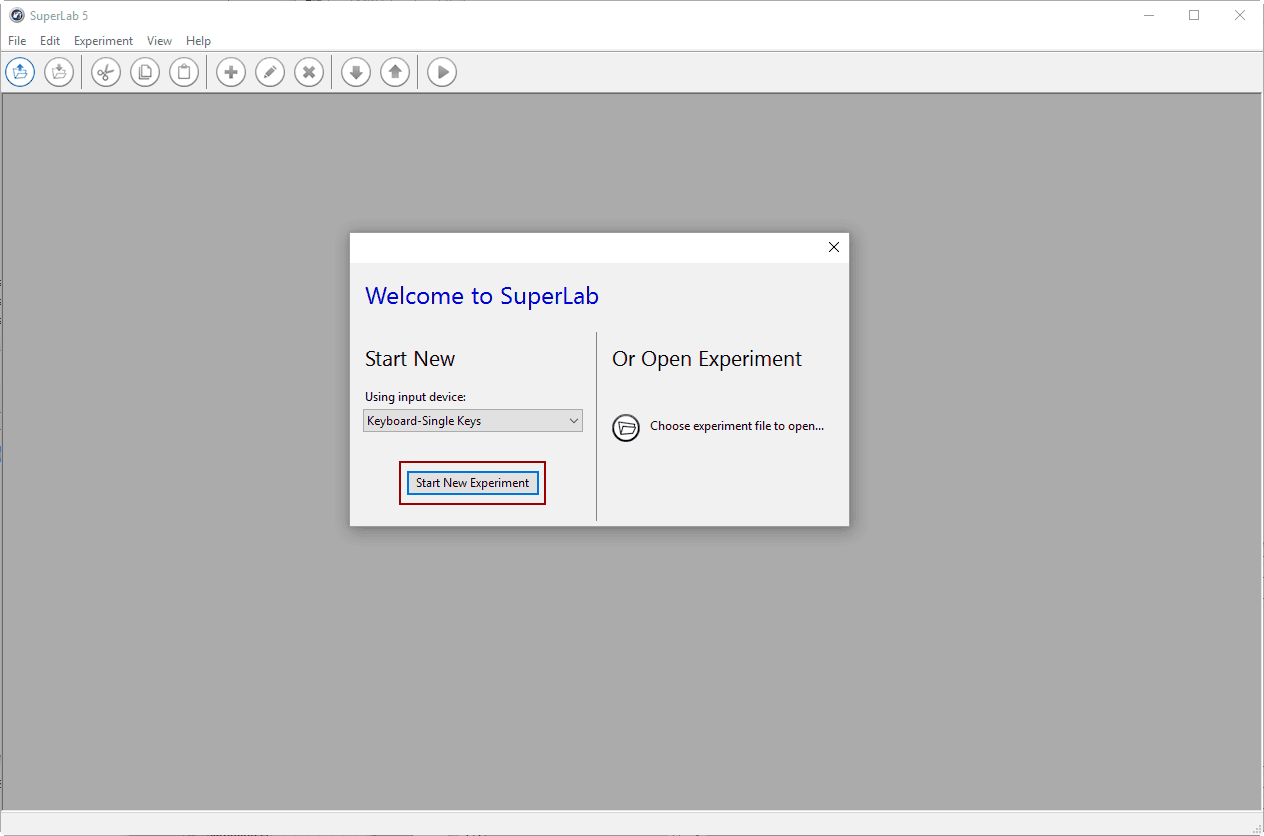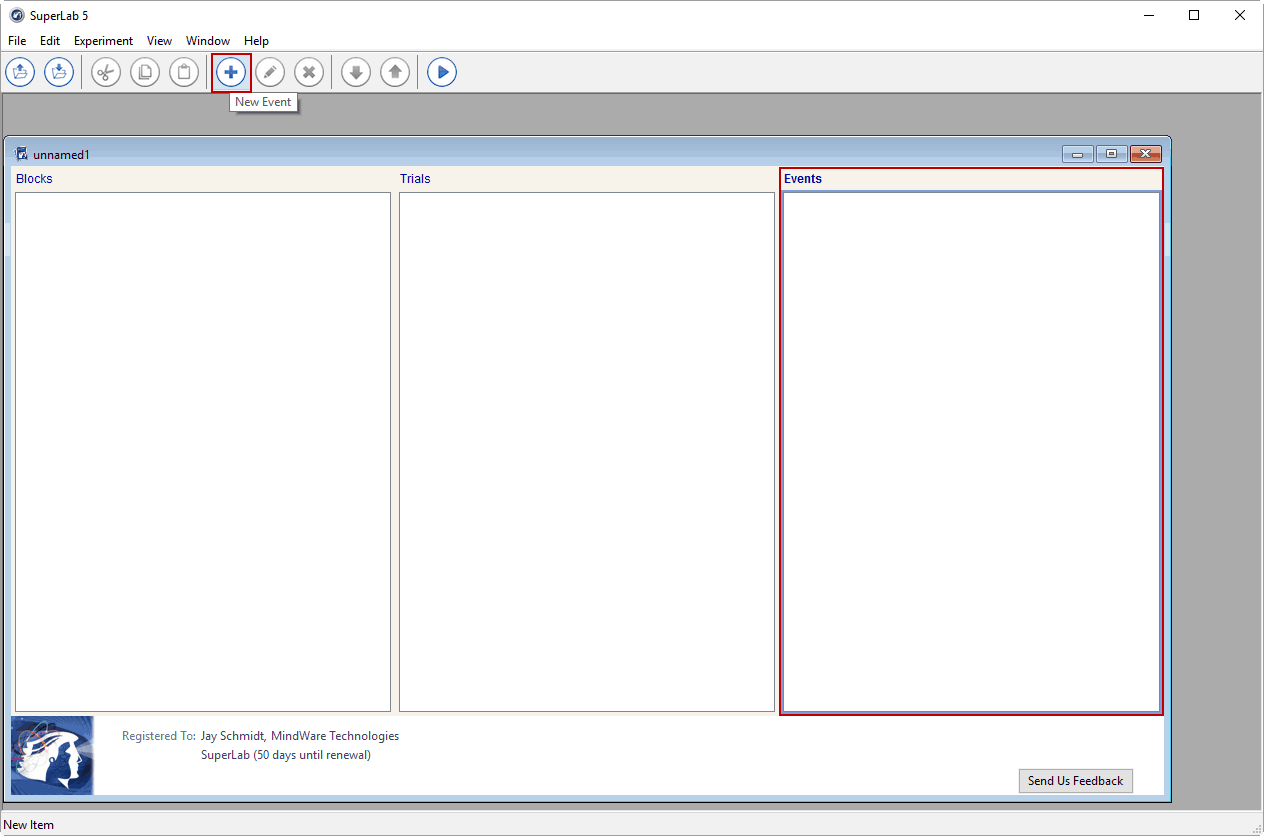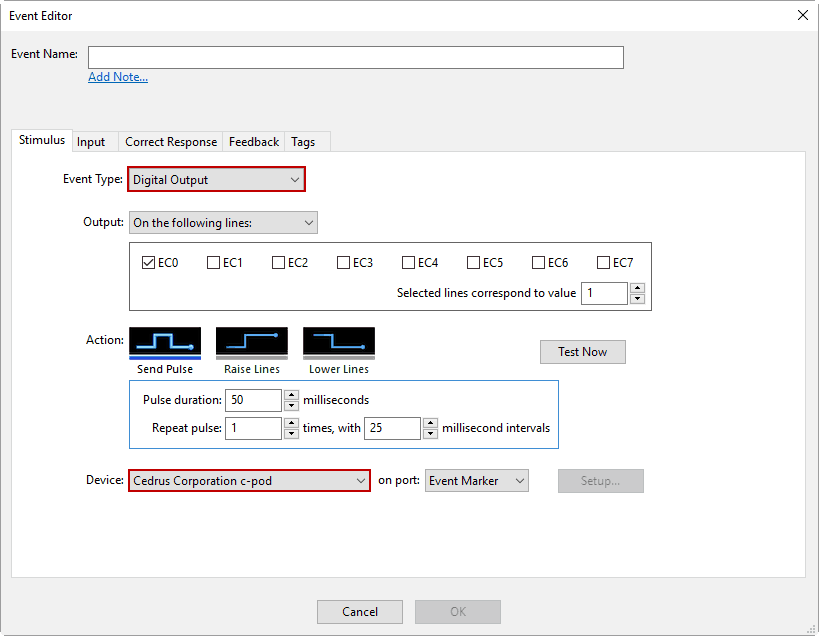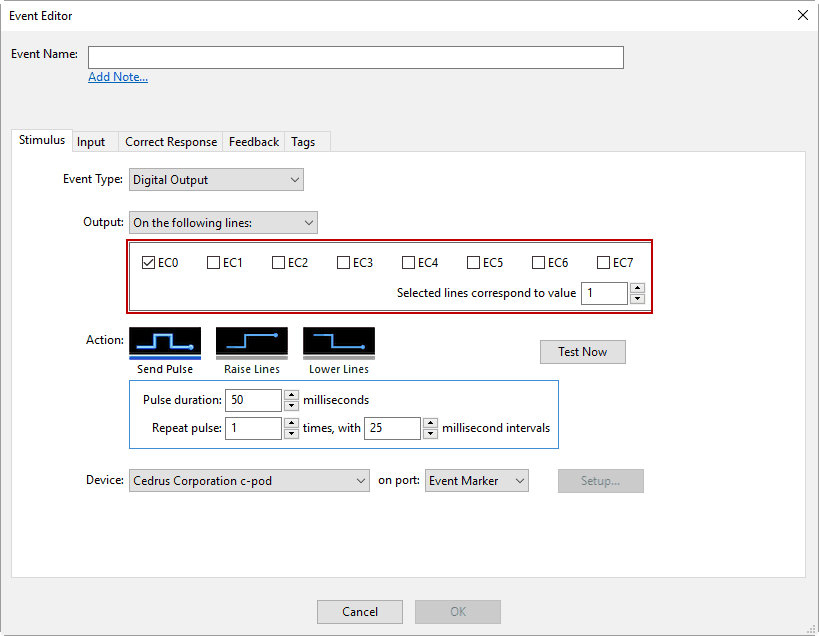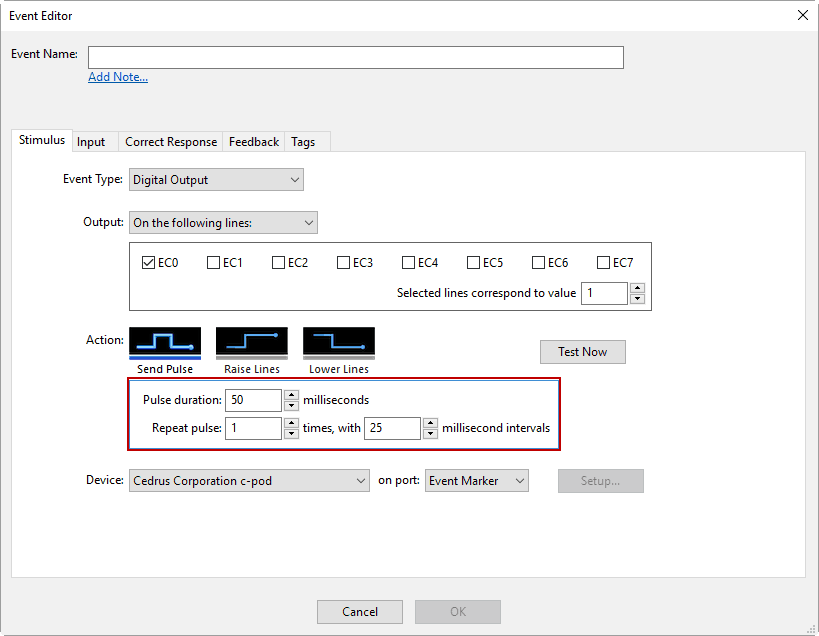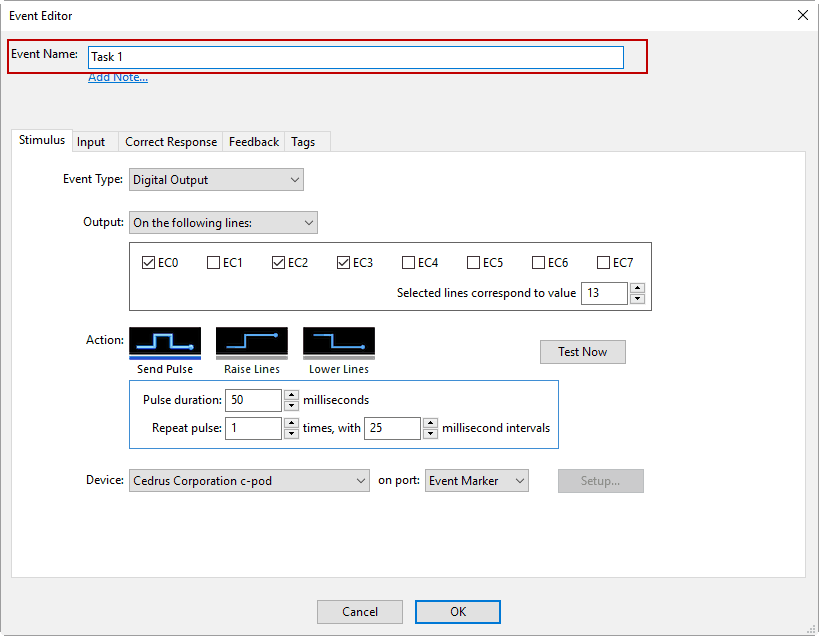BioLab can accept digital events using any of the Digital I/O ports on the 8-Slot BioNex unit. This article will focus on how to send those events to BioLab using SuperLab 5 by Cedrus and a C-Pod for MindWare.
Setting up C-Pod in SuperLab 5
The C-Pod is a USB-based device used for sending high-precision digital events. SuperLab 5 is not by default compatible with the C-Pod, so first follow these instructions to enable C-Pod support in SuperLab.
Next, launch SuperLab and start a new experiment
Highlight the Events section and select New Event from the toolbar
On the Event Editor screen, set Event Type to “Digital Output” and Device to “Cedrus Corporation c-pod”
From here, you can click on any of the lines to toggle them, or enter a numeric value directly that corresponds with an event defined in BioLab.
Events are typically sent as pulses or by raising specific lines to a value. When sending pulses, one pulse will be sufficient for logging an event. Make sure the pulse duration is sufficiently long according to the limits in the 8-Slot BioNex Hardware manual.
Finish setting up the event by naming it, adjusting any other settings as necessary on the remaining tabs, and pressing OK. It is helpful to set the Event Name to the name of the event in BioLab for consistency sake.