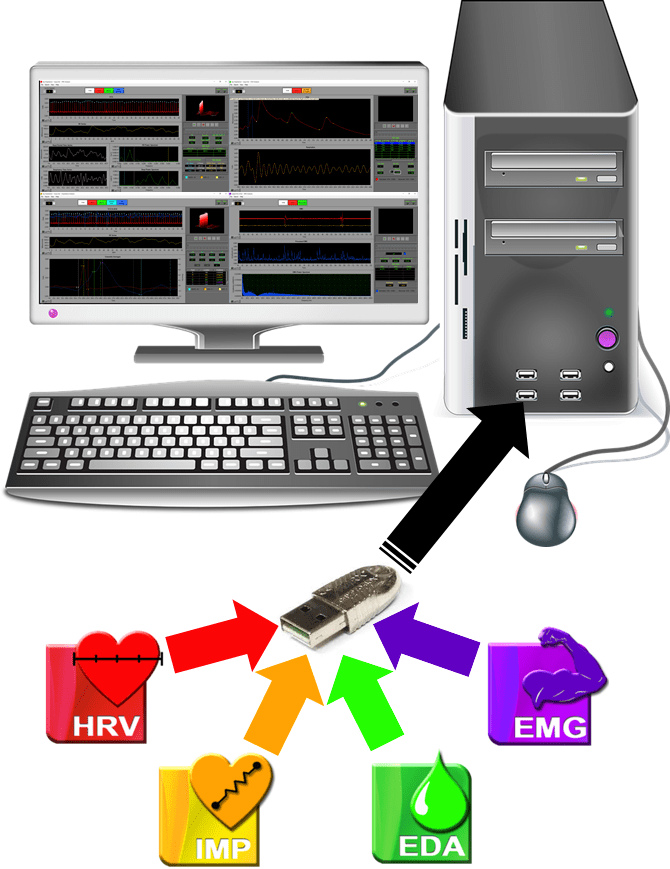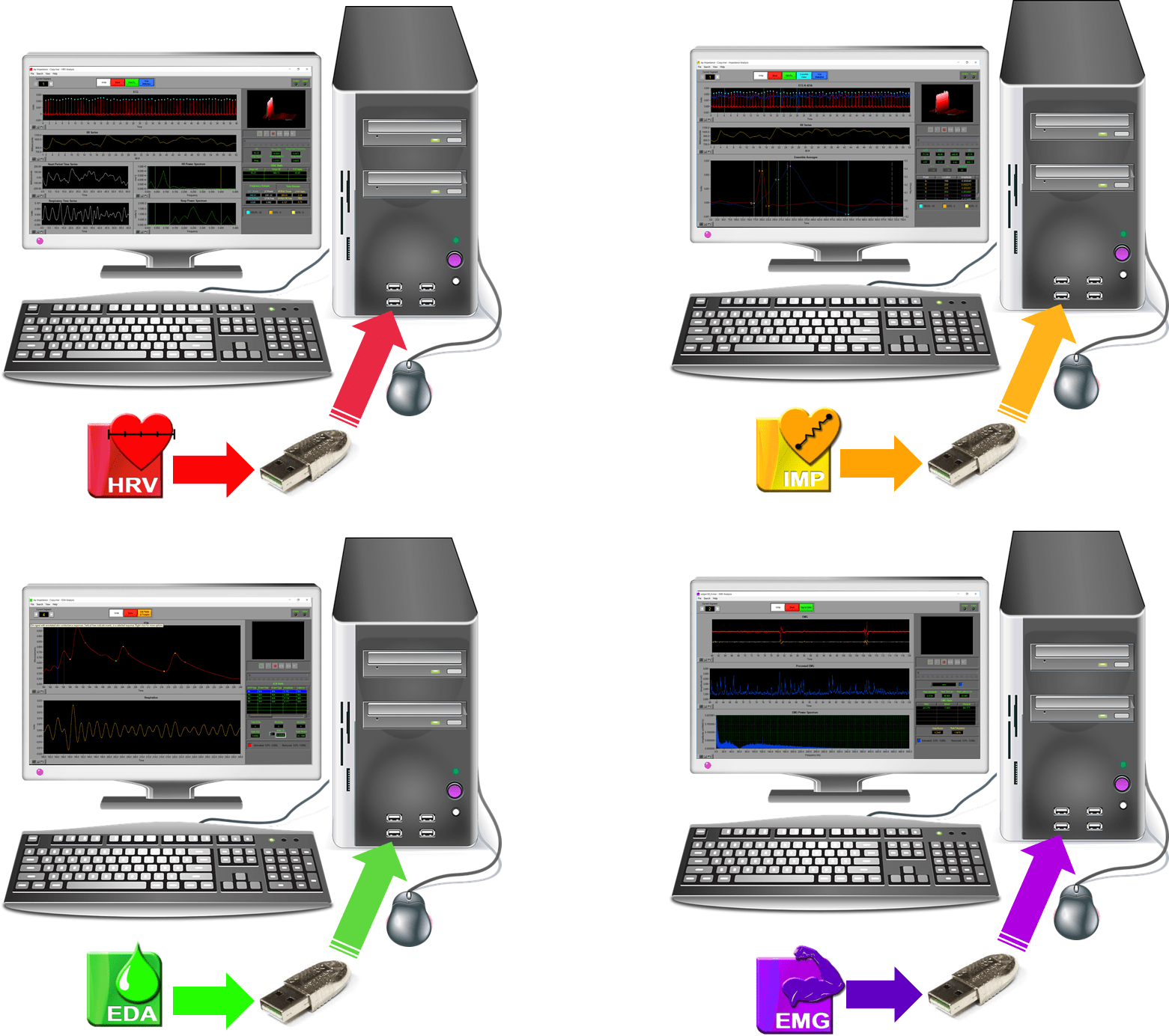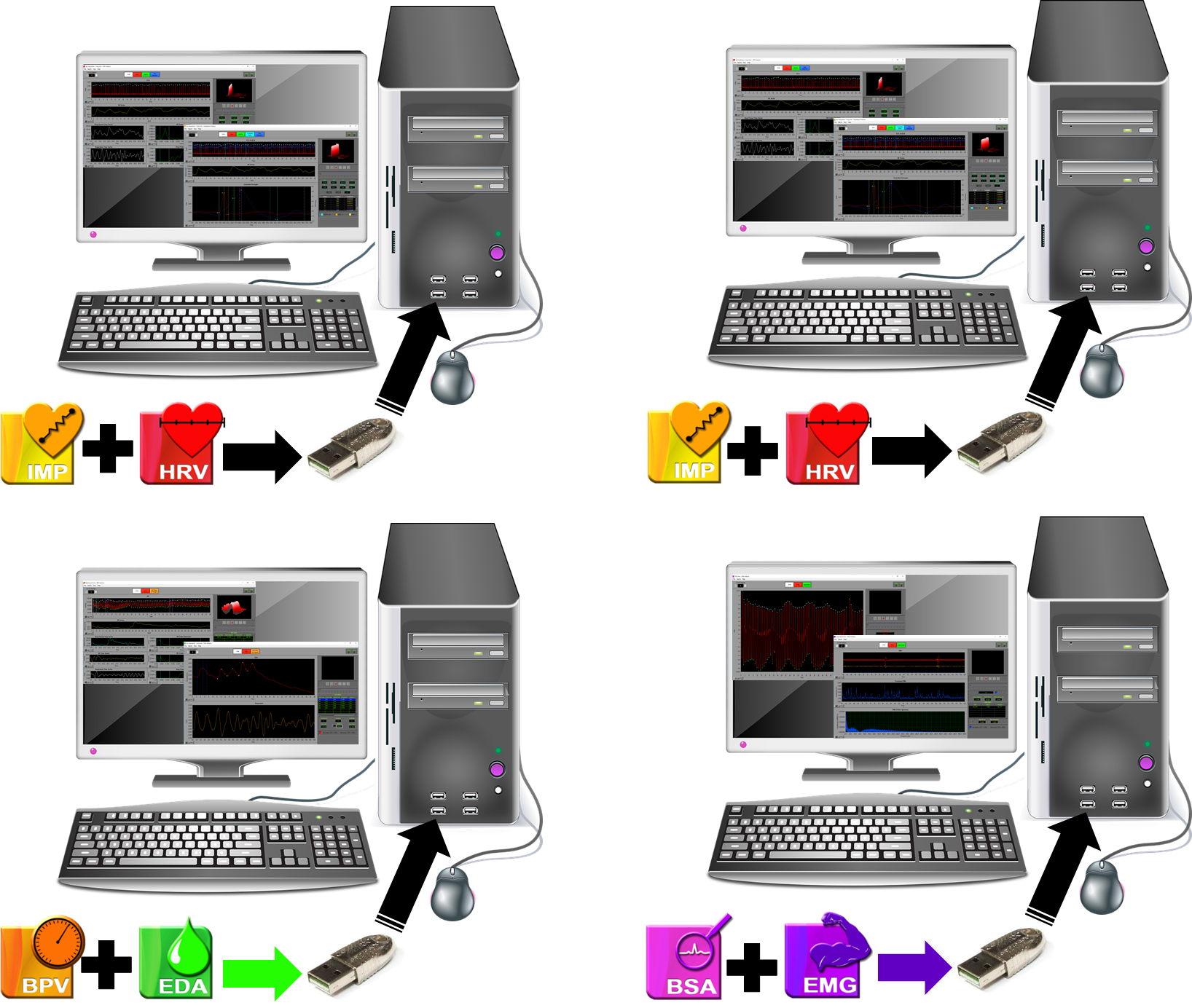Before purchasing any MindWare analysis application it is recommended that this article is reviewed so that you may understand the various ways that the software may be organized for analysis. You may download our analysis applications from our software downloads page and install these applications on as many PCs as you wish. To run the software, or to analyze data in a MindWare analysis application, you will need a USB software protection key plugged into your PC.
Option #1
The image below shows a single computer and one silver MindWare software key. You will also notice that, in this example, four total software licenses (HRV, IMP, EDA, and EMG) have been placed on the silver software key.
This option is best suited for a single researcher that needs to analyze multiple measures at one computer at the same time. If two researchers will need to analyze multiple measures at the same time you will need to purchase additional software keys. In the example below, you would need to purchase four total software licenses.
Option #2
The image below shows four computers and four silver MindWare software keys. You will also notice that, in this example, there are still four software licenses (HRV, IMP, EDA, and EMG), but this time each license has been placed on a different silver software key.
This option is best suited for situations in which you would like researcher #1 to analyze HRV data at the same time that researcher #2 analyzes Impedance data and so on. In the example below, you would need to purchase four total software licenses.
Option #3
Another strategy may be to purchase multiple software keys but place different licenses on each key as seen in the image below. You may mix and match any of MindWare’s six analysis applications onto different software keys. In the example below, you would need to purchase eight total software licenses.